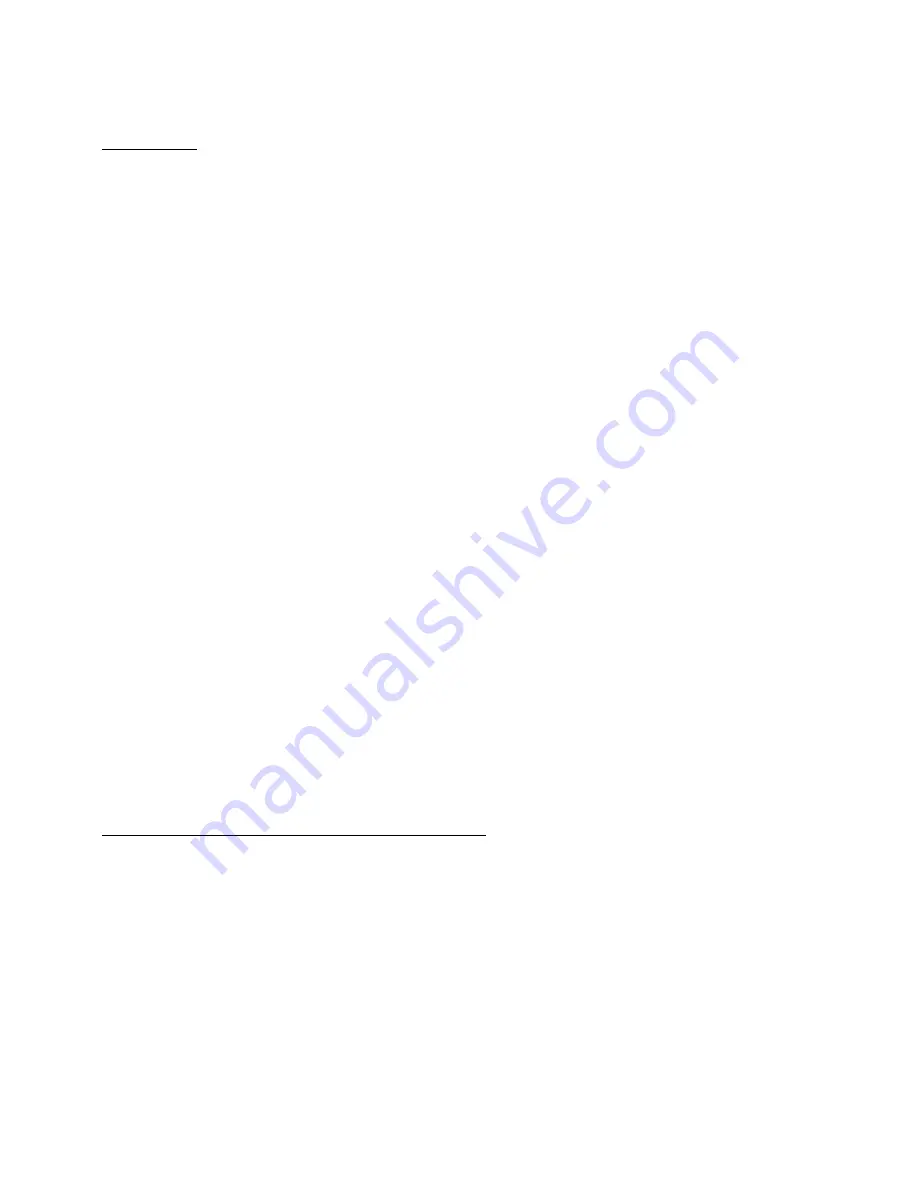
45
2.
Press and hold down the VIEW button until "GPS Off!" is
displayed.
Option 2:
1.
Press and hold the MODE button to enter the watch menu.
2.
Select GPS from the menu
ON/OFF
3.
Press the VIEW button and the message "GPS Off!" will be
displayed.
GPS Timeout setting
When the GPS is turned on, it will search to reacquire a signal that
has been lost. The default setting is for the watch to search for a
GPS signal for 5 minutes. If it is not successful, the GPS will
automatically turn off. This saves battery life, as the GPS does not
constantly search for signal.
The "GPS Timeout" setting can be changed. If you know that you
may run into dead areas where the signal will be lost, (e.g., part of
the path has trees, going through a tunnel, tall buildings) you don't
want to need to stop and turn on the GPS during your workout.
Instead, change the GPS Timeout to 30 minutes. With a 30-minute
timeout setting, the GPS will continue to track your distance,
location, speed, and pace as soon as the GPS signal can be
required.
To change the GPS TimeOut Setting:
Press and hold the MODE button to enter the watch's menu.
Select GPS from the menu
TIMEOUT
Use the ST/STOP or Lap/RESET buttons to change between 5 min
and 30 mins. Press the MODE button to accept the change and
return to the previous menu.
Summary of Contents for GPS Watch with Heart Rate Measurement
Page 1: ...GPS Watch with Heart Rate Measurement Operating instructions Edition 04 2013...
Page 5: ...5...
Page 70: ...70...
















































