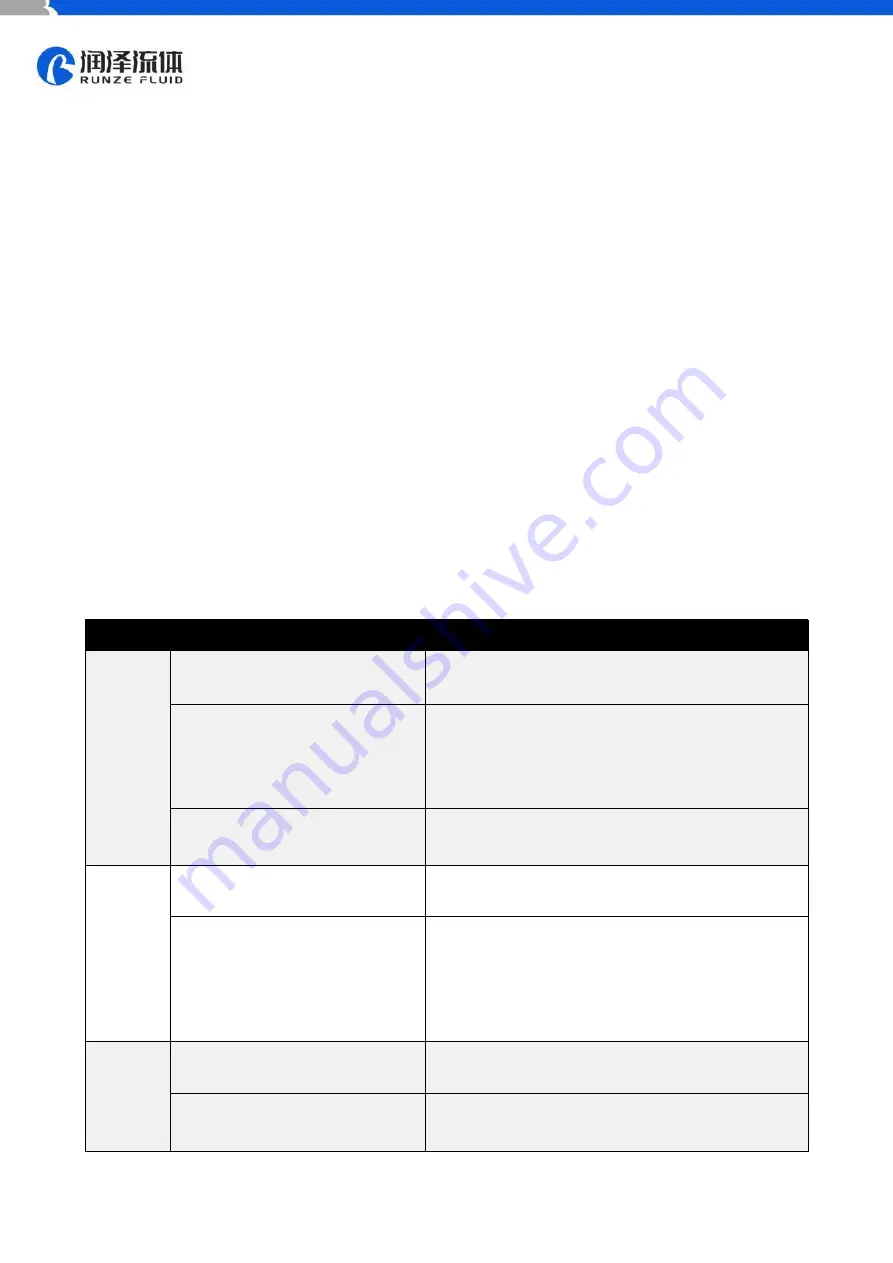
23
Chapter 7 Equipment Maintenance
7.1 Common Equipment Maintenance Process
1. Regular maintenance of tube
When the tube is not used for a long time, please empty the liquid in the tube in time, open the
protective lock on the pump head and loosen the pump tube.
2. Check tube connectors regularly
Regularly check whether the tube connector is loose or damaged. If it is abnormal, it must be
replaced in time
3. Regular or irregular calibration
Recalibration is necessary after the tube is replaced or loosened.
7.2 Common Problems and Solutions
Problem
Problem description
Solution
The
backlight
is not on.
The value of "backlight time" in
"settings" is set to 0
Increase the value of "backlight time" in "settings".
Failure of backlight hardware or
backlight power control part
The backlight problem does not affect the normal use
of the pump, and the backlight function is generally
used in a dark environment. If it is a hardware failure, it
is recommended to return to the factory for repair.
Value of “Contrast” in
“settings” is set to 1
Increase the value of “Contrast” in “settings”
Burred
LCD
screen
There are large disturbance
sources nearby
When the instrument works, try to keep it away from
the disturbance source
The position of data refreshed to
LCD screen is out of order due to
unknown reasons
The wrong display of the screen does not affect the
normal operation of the motor control. If the motor is
running, press the "ON/OFF" to stop the motor. On
the standby interface, press the "HOME" for five times
to refresh the screen display again.
Fan does
not rotate
The fan is too dusty and blocked
After the power is turned off, use a soft brush to
remove dust
The fan is broken or the fan power
supply is not in good contact
Return to factory for repair




































