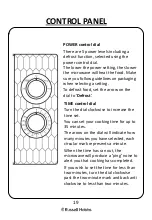6
SAFETY INSTRUCTIONS
READ CAREFULLY AND KEEP FOR FUTURE REFERENCE
WARNING
:
•
When heating food in plastic or paper containers, keep
an eye on the oven due to the possibility of ignition.
•
If materials inside the oven smoke or catch fire, keep the
oven door closed to stifle the flames, turn the oven off
at the wall switch, or shut the power off at the fuse or
circuit-breaker panel. If smoke is emitted , switch off or
unplug the appliance and keep the door closed in order
to stifle any flames.
•
Please remember that as food or liquids heat up,
they will release steam or may be spitting. Never cover
any container fully, always leave a gap for steam to
escape.
•
Do not use plastic containers when heating or cooking
foods that contain a lot of fat or sugar.
•
Always have the glass tray and turntable support in
place when using the microwave oven.
•
Do not cook food directly on the glass tray. Put food on
a suitable plate or in a bowl before putting it in the oven.