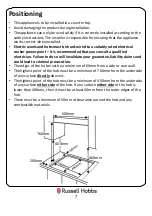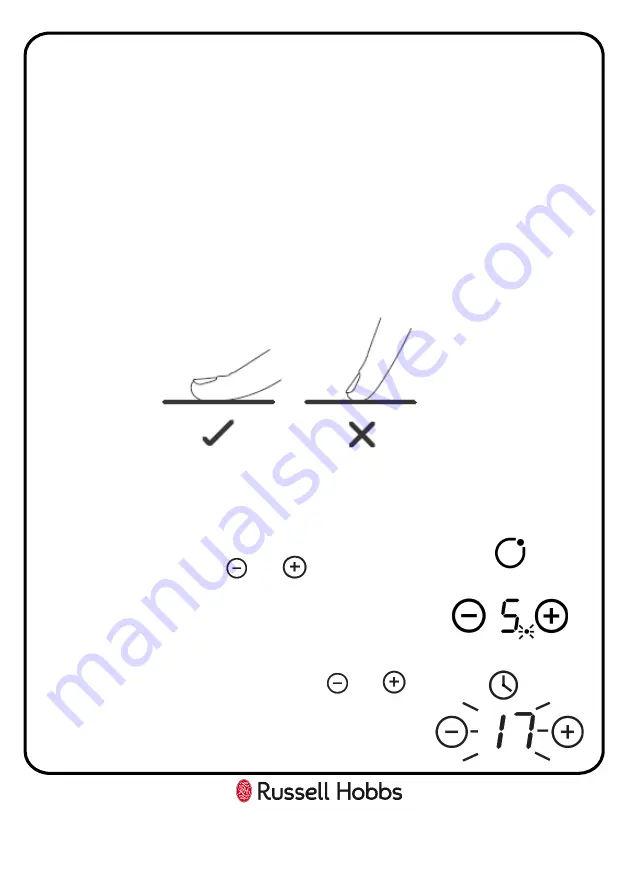
Usage
Using the touch controls
The controls respond to touch, so you don’t need to apply pressure to them.
Below are tips on how to use the controls:
•
Use the ball of your finger, not its tip.
•
You will hear a beep each time a touch is registered.
•
Make sure the controls are always clean, dry, and that there is no object (e.g. a
utensil or a cloth) covering them. Even a thin film of water may make the
controls difficult to operate.
Indicators
Cooking zone indicators
Each set of cooking zone controls has its own indicator
that is located between the and controls. The
indicator will show the power level of the zone, if a zone
has any residual heat after operation and if it is being
used with the timer.
Timer indicator
The timer indicator is located between the and
controls. It will show the time that has been set for the
minute minder and if one cooking zone is to be turned off
after a period of time (maximum of 99 minutes).
12