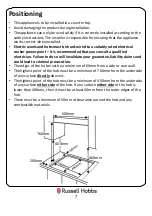Usage
To use a cooking zone
Note:
•
When you touch a symbol, the respective function is activated.
•
Always keep the controls dry. Moisture reduces their effectiveness.
•
Do not pull pans close to the displays and sensors. The electronics could
overheat.
Warnings:
•
When it is first used, it is normal for the cooking zone to give off odours; this
does not pose any risk and does not indicate a malfunction; they will
disappear in time.
•
The kitchen will become hot and humid when this appliance is used. You
must therefore ensure that the kitchen is well ventilated: either keep the
natural ventilation apertures open, or install a ventilation system (extractor
hood).
•
If using the appliance intensively for prolonged periods, you may require
additional ventilation (e.g. by opening a window) or more effective
ventilation (e.g. by increasing the hob's ventilation, if possible).
1. Turn on the appliance at the circuit, the appliance will beep and all indication
lights will flash and then go out.
2. Place a suitable pan on the zone you wish to use. Make sure the bottom of the
pan and the surface of the pan support are clean and dry.
3. Touch the power on/off control , all indicators will display a
‘
-
’
symbol.
4. Set the power level of the required cooking zone by touching the or
controls of that specific cooking zone. Which ever control is touched the first
power level shown on the indicator will be 5.
14