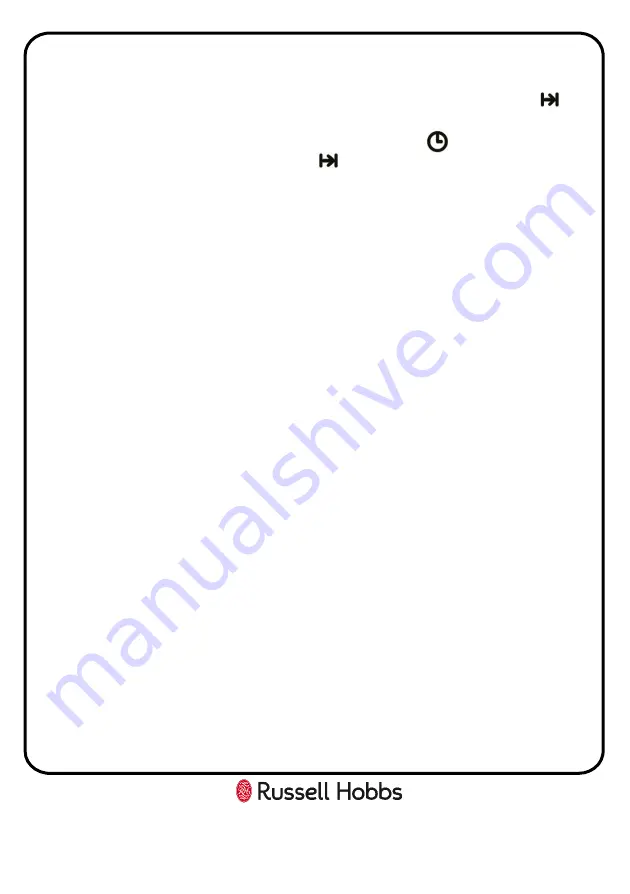
Usage
8. When the cooking end time has been reached, the oven will beep, the
symbol will flash on the display, ’0:00’ will be shown on the display and the
oven will automatically be turned off. Press the mode button to stop the
beeping and press it again to stop the symbol flashing.
9.
The timer will enter manual mode, if you don’t wish to continue cooking then
turn the oven function and temperature dials to the off position.
Note:
•
When cooking end time is longer than the cooking duration time plus the
current time, then the cooking end time can be decreased by pressing the "-"
button. It can be decreased until the cooking end time equal the cooking
duration time plus the cooking time plus 1 minute).
•
For example if the current time is 13:00, the required cooking time is 1 hour
and the required cooking end time is 18:00. You can decrease the cooking
end time to 14:01
•
When cooking end time is equal to the cooking duration time plus the current
time, then the cooking end time can only be increased by pressing the “+"
button. It can be increased by a maximum 23 hours and 59 minutes.
•
For example if the current time is 13:00, the required cooking time is 1 hour
and the required cooking end time is 14:01. You can increase the cooking
end time from 14:01 to 13:59 the next day.
•
If cooking end time is longer than the cooking duration time plus the current
time, then the oven will power off and the display will enter the standby mode
(the current time will be shown). When cooking end time is equal to the
cooking duration time plus the current time, the oven will power on again, and
the cooking end time icon will turn off.
21
Summary of Contents for RH89DEO2001B
Page 34: ...34 Notes ...
Page 35: ...35 Notes ...
















































