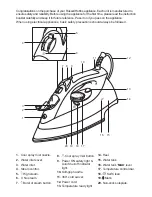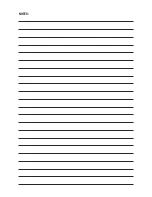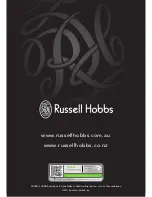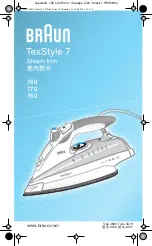SELF cLEaNING
To prevent residues building up, use the
Self Clean
button regularly, at least monthly
in normal water areas, more often in hard water areas. You will require a sink or a large
bowl to catch the water coming out of the soleplate.
•
Fill the tank to the ‘
MAX
’ level.
•
Sit the iron on its heel.
•
Plug the power cord into the wall power outlet, and switch it on.
•
Turn the temperature control dial to ‘
max
’. Wait until the green Temperature Ready
light illuminates.
•
Hold the iron over the basin or bowl, with the soleplate facing down.
•
Press the
Self Clean
button and hold, whilst gently moving the iron to and fro
over the sink or bowl.
CAUTION: Keep clear of the escaping water and steam.
•
Water and steam will wash any residues through the
soleplate, and into the sink or bowl.
•
Release the steam control when done.
•
Empty the remaining water from the tank.
•
Turn the temperature control dial to ‘
minimum
’, move
the steam control to
no steam
.
•
Unplug the iron, and sit the iron on its heel to cool.
•
When it is cold, wipe off any moisture.
•
Store the iron on its heel, to avoid corrosion and
damage to the soleplate.
cLEaNING
•
Unplug the iron when not in use, and before cleaning.
•
Allow the iron to cool down completely before cleaning and storing away.
•
Wipe outer surfaces with a damp cloth. If necessary, use a little dishwashing liquid.
•
Remove spots, or burnt on fabrics, by ironing a damp cotton or linen cloth with the
iron hot. Take care not to scratch the soleplate.
•
Do not immerse the iron in water or any other liquid.
•
Do not use harsh or abrasive cleaning agents, solvents or scourers on the soleplate
as these will damage the non-stick coating.
MAX
TEMPERATURE
CONTROL DIAL
STEAM CONTROL