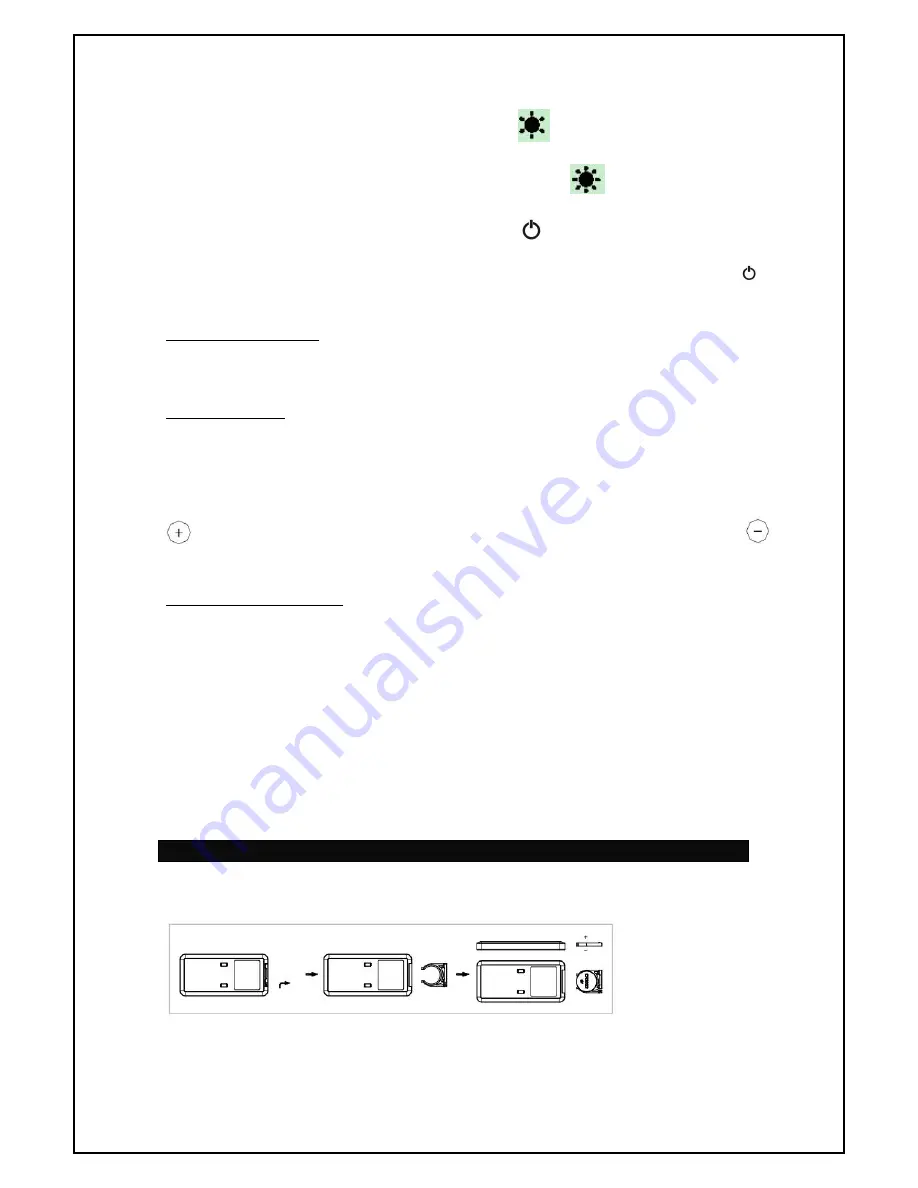
Upon pressing the “I/II” button the unit will be in the
LOW
heat mode, it’s 1200W rating
power.
Pressing the “I/II” button second time will put the heater into
HIGH
heat mode, it’s 2400W
rating power, low and high indicator light together,
6.
To turn the heater OFF, press the ON/OFF button “
”.
NOTE: To assist in maintaining the internal components, after pressing the “ON/OFF” button “ ” the fan
will continue to blow room air for a period of 30-60 seconds before shutting down to standby.
OSCILLATING BUTTON
This heater has an oscillating function. To switch the function on, press the SWING button. To stop it, press
the oscillating button again.
TIMER FUNCTION
This function will work in any mode. The timer function allows you to set the length of operation from 1 to 8
hours.
To set the timer, press the TIMER button. The display screen will show 1h, indicating the heater will
operate for 1 hour before shutting down to standby. To increase the operation time, continue to press the
button until the desired operation time is displayed. To cancel the timer feature press the
button
until all time indicator light off. This returns the heater to continuous running. Each press increase 1 hour.
TEMPERATURE SETTING:
1)
Operate the Heating Mode as per above instructions.
2)
The LED screen will display the room temperature, to adjust the temperature, press “+”
to increase the desired temperature and “-“ to decrease the desired temperature.
3) When the air temperature reaches 1 degree above the set temperature, the heater will cut off. The
heater stops working but the fan continues working to allow the product to cool down and maintain the
temperature.
4) When the air temperature drops 3 degrees below the set temperature, the unit will come back on.
5) Temperature can be set from 10 degrees to 49 degrees, by pressing the “+” and “-“.
Battery
The remote control use one button cells, model No. CR2025 (3V). We recommend the
use of Lithium type battery for longer use.
Note: Please follow battery disposal instruction on battery packaging, or contact your
local councils for safely disposal of batteries.

























