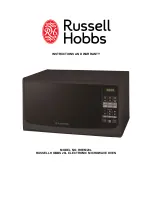9
1. Never place the glass tray upside down. The glass tray should not be restricted.
2. Both glass tray and turntable ring should always be used during cooking.
3. All food and containers of food should always be placed on the glass tray for cooking.
4. If glass tray or turntable ring assembly cracks or breaks, contact your nearest authorized service
centre.
OPERATING INSTRUCTIONS
POWER LEVEL
11 power levels are available.
Level
10
9
8
7
6
5
4
3
2
1
0
Power
100%
90%
80%
70%
60%
50%
40%
30%
20%
10%
0%
Display
PL10
PL9
PL8
PL7
PL6
PL5
PL4
PL3
PL2
PL1
PL0
CLOCK SETTING
1. Press "CLOCK ", "00:00" will display.
2. Press the number keys and enter the current time. For example, time is 12:10 now, press "1, 2, 1, 0" in
that order.
3.
Press "CLOCK “ to finish clock setting. ":" will flash and the clock will be displayed.
4. If the numbers you have used are not within the range of 1:00--12:59, the setting will be invalid until
valid numbers are inputted.
5. Note: (1) In the process of clock setting, if the "STOP/CANCEL" button is pressed or if there is no
operation within 1 minute, the oven will go back to the former setting automatically.
6. If the clock needs to be reset, please repeat step 1 to step 3.
KITCHEN TIMER
1. Press "KITCHEN TIMER ", LED will display 00:00.
2. Press the number keys and enter the timer time. (The maximum cooking time is 99 minutes and 99
seconds)
3. Press " START/+30SEC. " to confirm setting.
4. When the timer time arrives, the buzzer will ring 5 times.
5. If the clock has been set (12-hour system), LED will display the current time.
Note: 1) The kitchen time is different from 12-hour system. Kitchen Timer is a timer.
2) During kitchen timer, no other program can be set.
MICROWAVE COOK
1. Press "TIME COOK" once, LED will display "00:00".
2. Press number keys to input the cooking time; the maximum cooking time is 99 minutes and 99 seconds.