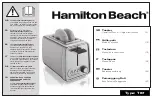10
Jamming
If the bread jams in the toaster, the contacts will open and turn off the power to the
elements. You should still unplug the toaster and leave it to cool down before trying
to release the jam.
Cleaning and Maintenance
This toaster is for household use only and is not user-serviceable.
Do not open or change any parts by yourself. Please refer to a qualified electrical
service department or return to the supplier if servicing is necessary.
Always remember to switch the power off and unplug the toaster from the electrical
outlet when not in use and before cleaning.
Let the toaster cool down fully before attempting any cleaning operation or storing
away.
The body of the toaster and the crumb tray should be cleaned with a damp cloth.
Do not let water enter the toaster.
Don’t let anything (e.g. cleaning utensils, liquid or any foreign objects) enter the
slots, you might damage the elements and present a danger of electric shock.
Remove, empty, clean and refit the crumb tray.
Remove, clean and refit inner glass window.
Do not use bleach or other abrasive substance or solvents to clean your toaster as
it can be damaging to the finish.
To remove stubborn spots/marks, wipe the surfaces with a cloth slightly dampened
in soapy water or mild non-abrasive cleaner. Rinse and dry with a clean, dry, soft
cloth.
Do not immerse the toaster in water or any other liquid.
Storing the appliance
Unplug the unit from the wall outlet and clean all the parts as instructed above.
Ensure that all parts are dry before storing.
Store the appliance in its box or in a clean, dry place.