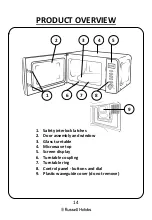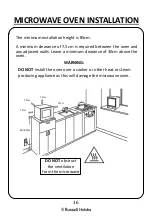20
HOW TO USE THE MICROWAVE
Turn on the power
Connect the main plug into a suitable 13amp mains socket.
Note
: Make sure the voltage is the same as on the rating label located on the
back of the microwave (do not use extension cables or mains socket
adaptors.)
The microwave oven will flash and beep once. The display will flash until
you set the time.
Setting the clock (24 hour)
For example, if you want to set the time to 08:30 (am:)
1. Press and hold the '
Pre-Set/Defrost/Clock
' button. The display will
show '0:00', and the clock symbol will be displayed.
2. Turn the '
Auto Cooking, Time Weight
' dial clockwise until the
display shows
'8:'
.
Press the ‘
Pre-Set/Defrost/Clock
’
button to
confirm.
3. The display will show
'8:00'
and the clock symbol will continue to
flash.
4. Set the minutes by turning the '
Auto Cooking, Time Weight
’
dial
clockwise until the display shows
'08:30'
. Press the '
Pre-
Set/Defrost/Clock
' button to confirm.
The clock is now set, the colon will continue to flash and the
'Clock'
symbol will stay lit.
Note
: If you do not turn the dial and press the Clock button to confirm the
time fairly quickly, the microwave will default to the time currently set on
the screen.