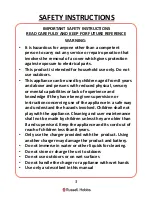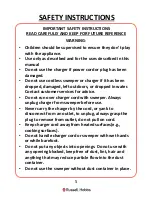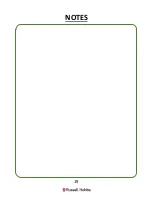5
SAFETY INSTRUCTIONS
IMPORTANT SAFETY INSTRUCTIONS
READ CAREFULLY AND KEEP FOR FUTURE REFERENCE
WARNING:
•
Children should be supervised to ensure they don’t play
with the appliance.
•
Use only as described and for the uses described in this
manual
•
Do not use the charger if power cord or plug has been
damaged.
•
Do not use cordless sweeper or charger if it has been
dropped, damaged, left outdoors, or dropped in water.
Contact customer services for advice.
•
Do not run over charger cord with sweeper. Always
unplug charger from sweeper before use.
•
Never carry the charger by the cord, or yank to
disconnect from an outlet, to unplug, always grasp the
plug to remove from outlet, do not pull on cord.
•
Keep charger cord away from heated surfaces(e.g.,
cooking surfaces).
•
Do not handle charger cord or sweeper with wet hands
or while barefoot.
•
Do not put any objects into openings. Do not use with
any opening blocked, keep free of dust, lint, hair and
anything that may reduce particle flow into the dust
container.
•
Do not use the sweeper without dust container in place.
Summary of Contents for Turbo Vac Pro RHSV1601
Page 19: ...19 NOTES...