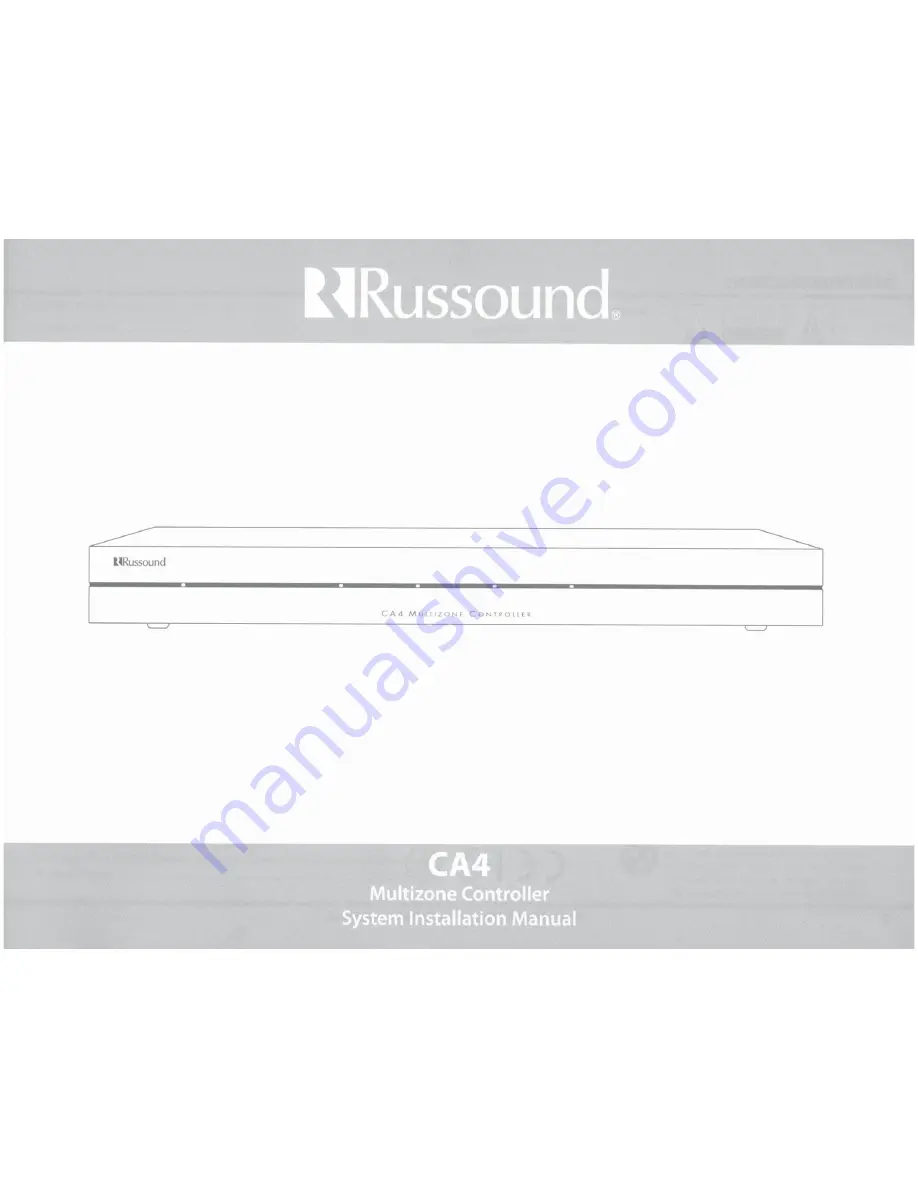Reviews:
No comments
Related manuals for CA4

S170
Brand: NAD Pages: 2

S170
Brand: NAD Pages: 33

250ML
Brand: Gallien-Krueger Pages: 19

Clarinet
Brand: Hagerman Technology Pages: 20

420
Brand: Nakamichi Pages: 23

303
Brand: QUAD Pages: 10

303
Brand: QUAD Pages: 29

303
Brand: QUAD Pages: 6

A120
Brand: Baldwin Boxall Pages: 4

ZeroUno PLUS ULTRA
Brand: Canever Pages: 8

Tube Location GA-9
Brand: Gibson Pages: 1

ZOTL40 Reference
Brand: Linear Tube Audio Pages: 8

EX502
Brand: BC Acoustique Pages: 8

AM-7224/URC
Brand: Harris Pages: 128

HPA 1001-70V
Brand: Extron electronics Pages: 4

Re: Source M51
Brand: Revox Pages: 9

MA7900
Brand: McIntosh Pages: 36

TPA102 MSOP
Brand: Texas Instruments Pages: 26