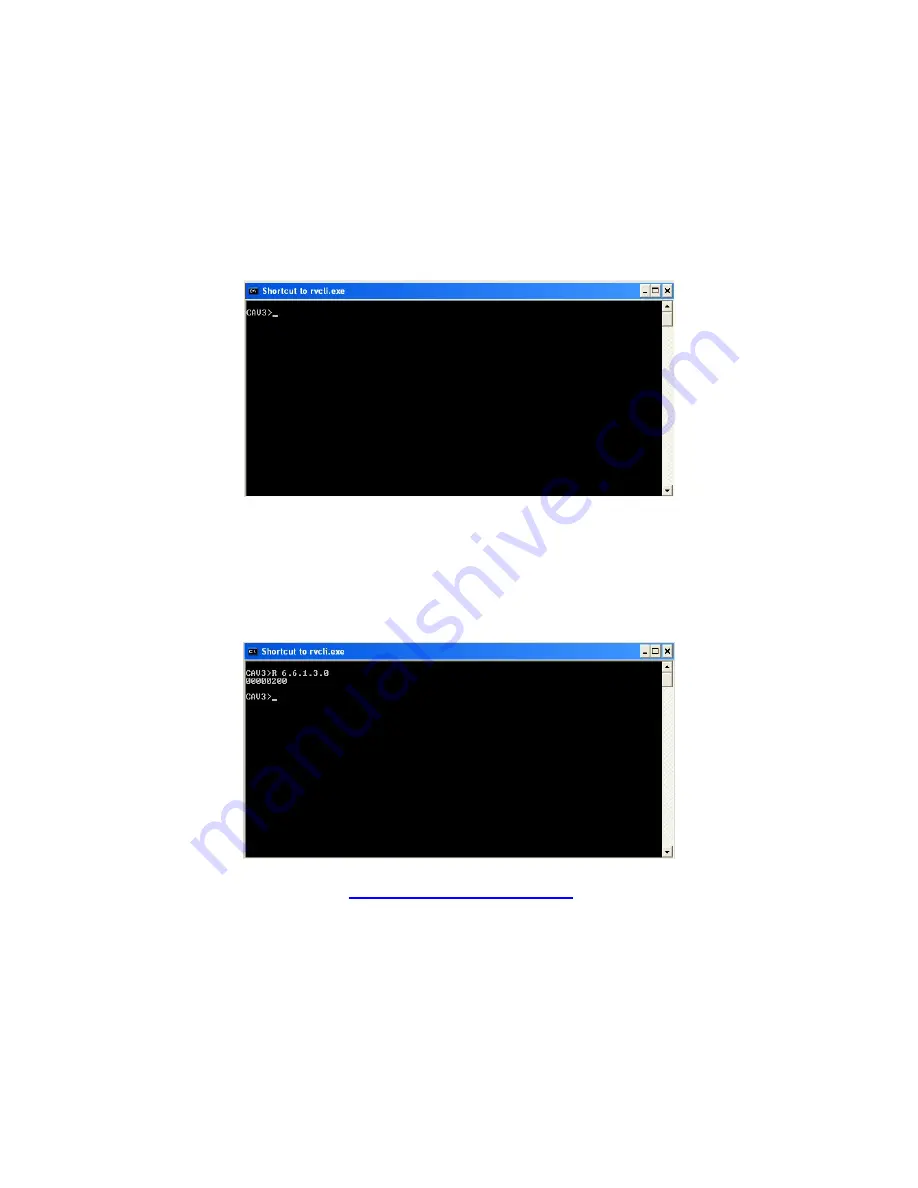
DMS-3.1 Test Procedure
53
of
64
3. Click the “Apply” then “OK” button on the bottom of the “Properties” dialog.
Close the “Properties” dialog.
4. Execute the “Shortcut to rvcli.exe” file by left clicking twice.
5. rvcli.exe will open displaying the window below.
Note: If the “Shortcut to rvcli.exe” window does not stay open then
recheck the DMS-3.1 IP address and enter it into the
“Target” window of the “Properties” box of “Shortcut to rvcli.exe”
6. Type
R 6.6.1.3.0
in the black area then press the enter key.
It will return a value of
00000200
. The Apple Airplay IC is alive and well.
Important!!!! If any other value is returned then this test has failed.
and the Apple Airplay IC is dead. Consult Russound Engineering.
7. Continue by performing the
“Radio and USB Streams”
section.
Summary of Contents for DMS-3.1
Page 1: ......
Page 27: ...SMS_USB_ _PWR_LED_Front_RevA_7_19_10 sch 1 Wed Jul 28 15 07 39 2010 ...
Page 116: ......














































