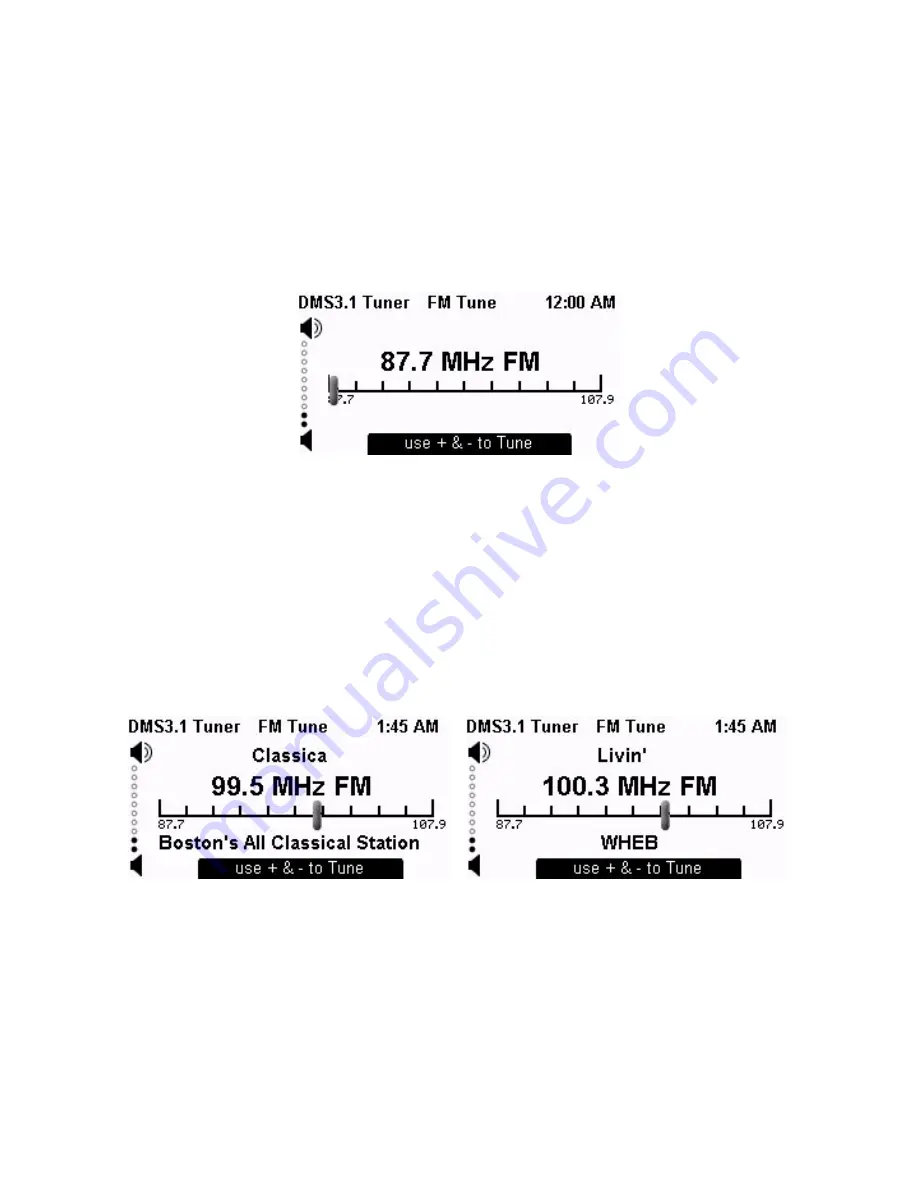
DMS-3.1 Test Procedure
58
of
64
AM/FM
1. Press and release the
“Home” button, then (The MDK-C5 displays the Home screen)
“-” button, until (Source is highlighted, selected)
“OK” button, then (Sources are displayed)
“-” button until (DMS-3.1 Tuner is highlighted, selected)
“OK” button, then (The DMS-3.1 Tuner is displayed)
2. Press the “+” or “-“ and change to an FM Station in your area.
Confirm that RDS information appears across the keypad display.
Confirm you are hearing this station from both speakers.
Raise or Lower the volume as needed on the MDK-C5.
Sound from both speakers should be clear and free of distortion.
Confirm this until completion of the test procedure.
Then change to another FM Station in your area. Confirm sound is ok.
The examples below change from 99.5Mhz to 100.3Mhz to Confirm the FM can tune
more than one station.
Summary of Contents for DMS-3.1
Page 1: ......
Page 27: ...SMS_USB_ _PWR_LED_Front_RevA_7_19_10 sch 1 Wed Jul 28 15 07 39 2010 ...
Page 116: ......









































