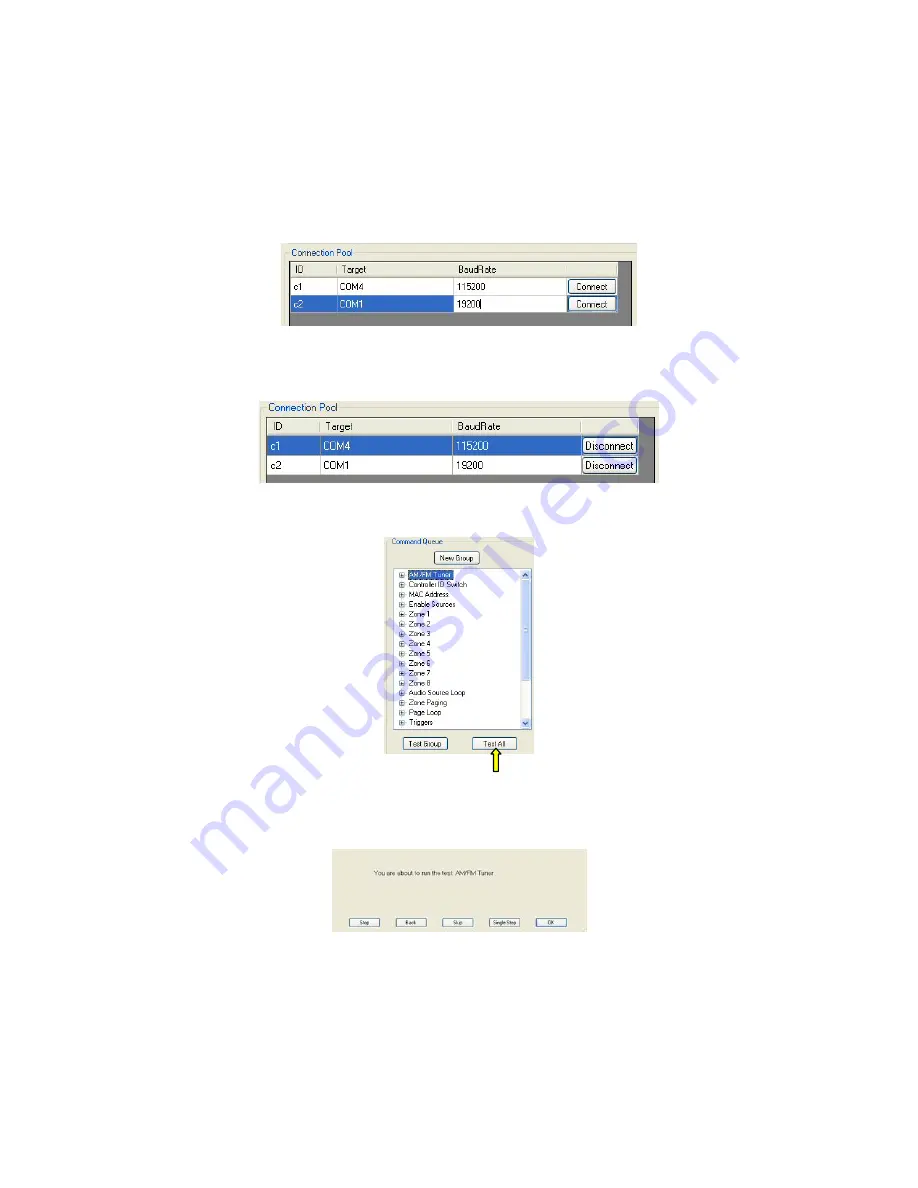
AM/FM Tuner
1. 1. Open RCVLIScripter.
2. The “Connection Pool” must have the following display.
The C1 row may have a different Comm port listed. Check Device Manager
of Windows XP to be certain.
3. Click the “Connect All” button in the “Connection Pool” of RVCLIScripter.
4. Both Ports of the Connection Pool will display “disconnect” buttons showing
Scripter has connected to the MCA-C5.
5. Left click once to select the “AM/FM Tuner” script.
Click the “Test All” button.
6. The following dialog will display.
Press the space bar.
MCA-C5 Test Procedure
Rev 1.5
Page 39 of 78
Summary of Contents for MCA-C5
Page 1: ......
Page 41: ...39 Russound MCA C5 User and Installation Manual Notes ...
Page 166: ...ZXP E5 Power Supply_RevC sch 1 Thu Dec 18 16 48 45 2008 C ...
Page 167: ...ZXP E5 Power Supply_RevC sch 2 Thu Dec 18 16 48 46 2008 ...
Page 168: ...ZXP E5 Power Supply_RevC sch 3 Thu Dec 18 16 48 46 2008 ...
Page 189: ......
















































