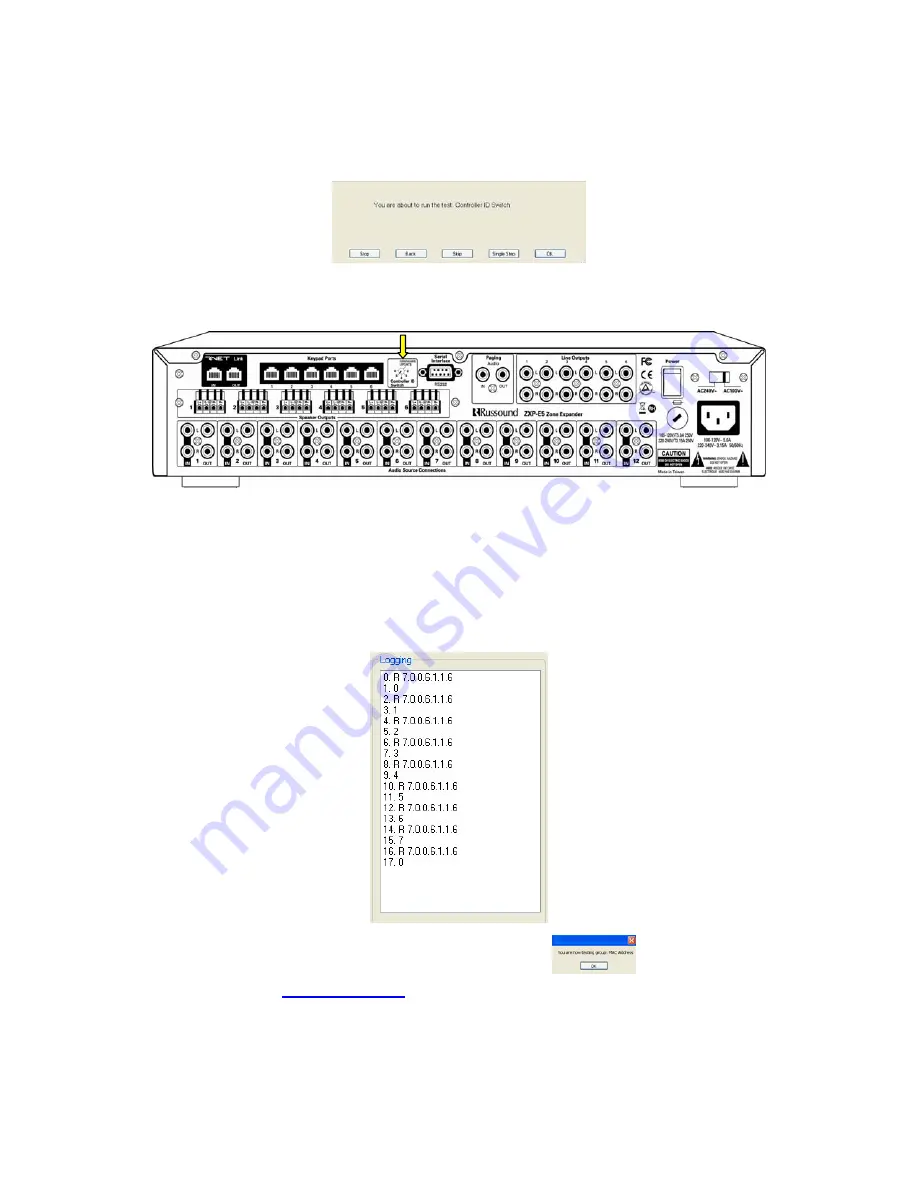
Controller ID Switch
1. The following dialog will display.
2. Place a small screw driver in the Controller ID Switch located on the rear of the
MCA-C5.
3. Press the space bar to start the test.
When the number 0 displays in the logging window set the switch to position 1.
When the number 1 displays in the logging window set the switch to position 2.
You will turn the switch 8 times back to position 1 waiting for each number
to display.
This test passes when you see the following display.
4. Press the space bar since to start the next group.
script.
Note: Each time a new test starts the Logging window will clear.
MCA-C5 Test Procedure
Rev 1.5
Page 42 of 78
Summary of Contents for MCA-C5
Page 1: ......
Page 41: ...39 Russound MCA C5 User and Installation Manual Notes ...
Page 166: ...ZXP E5 Power Supply_RevC sch 1 Thu Dec 18 16 48 45 2008 C ...
Page 167: ...ZXP E5 Power Supply_RevC sch 2 Thu Dec 18 16 48 46 2008 ...
Page 168: ...ZXP E5 Power Supply_RevC sch 3 Thu Dec 18 16 48 46 2008 ...
Page 189: ......
















































