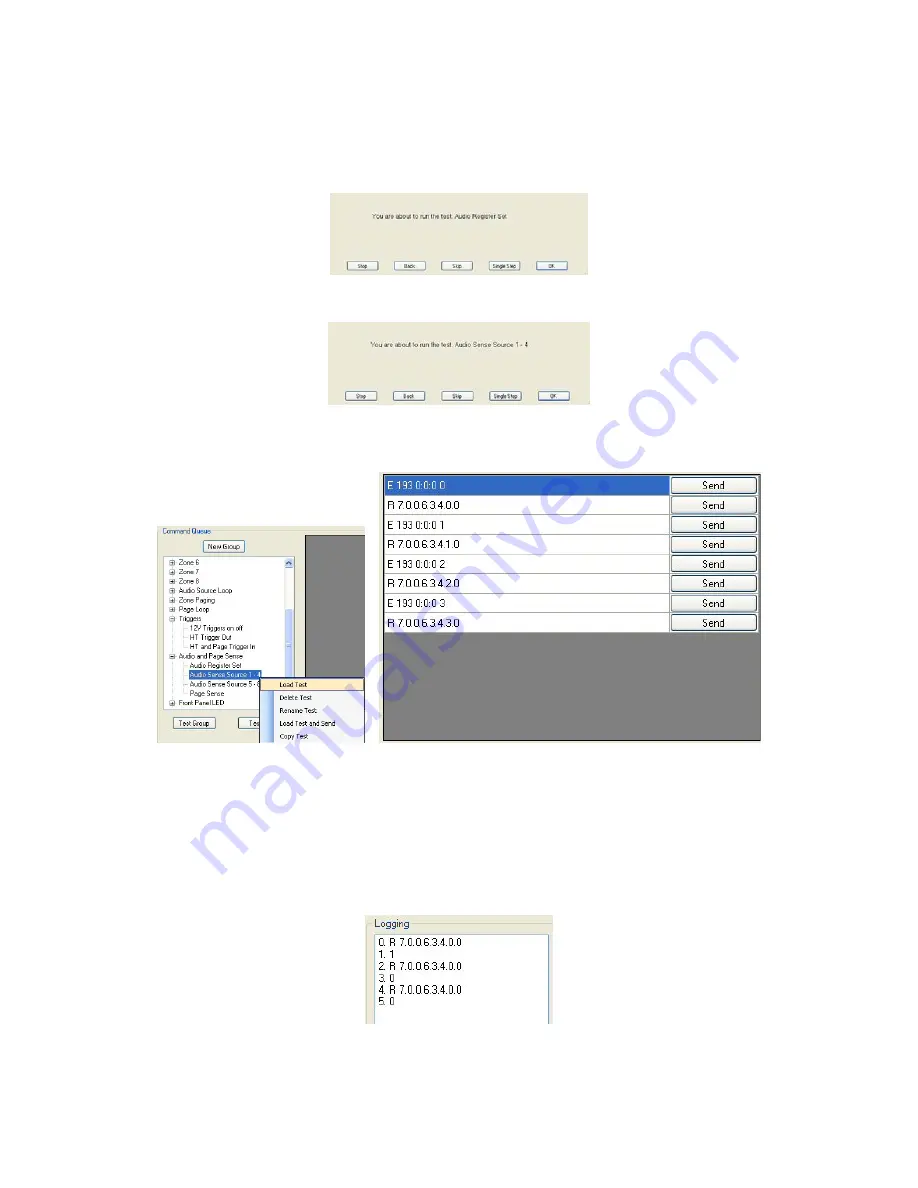
Audio and Page Sense
1. Press the space bar at the “Audio Register Set” script.
2. Click the “Stop” button at the “Audio Sense Source 1 – 4” dialog.
3. Right click “Audio Sense Source 1 – 4” and left click “Load Test”’.
The Command Queue window will display as shown.
4. You should be hearing audio from the DVD player.
If not click the “Send” button next to the E 193 0:0:0 0 command.
Click the “Clear” button below the “Logging” window.
5. Click the “Send’ button three times next to the R 7.0.0.6.3.4.0.0 command.
6. The logging window will display the following:
Line 1 returned value of 1. Ignore the first click.
Line 3 and 5 returned a value of 0 indicating active Audio Sensing Source 1.
MCA-C5 Test Procedure
Rev 1.5
Page 56 of 78
Summary of Contents for MCA-C5
Page 1: ......
Page 41: ...39 Russound MCA C5 User and Installation Manual Notes ...
Page 166: ...ZXP E5 Power Supply_RevC sch 1 Thu Dec 18 16 48 45 2008 C ...
Page 167: ...ZXP E5 Power Supply_RevC sch 2 Thu Dec 18 16 48 46 2008 ...
Page 168: ...ZXP E5 Power Supply_RevC sch 3 Thu Dec 18 16 48 46 2008 ...
Page 189: ......
















































