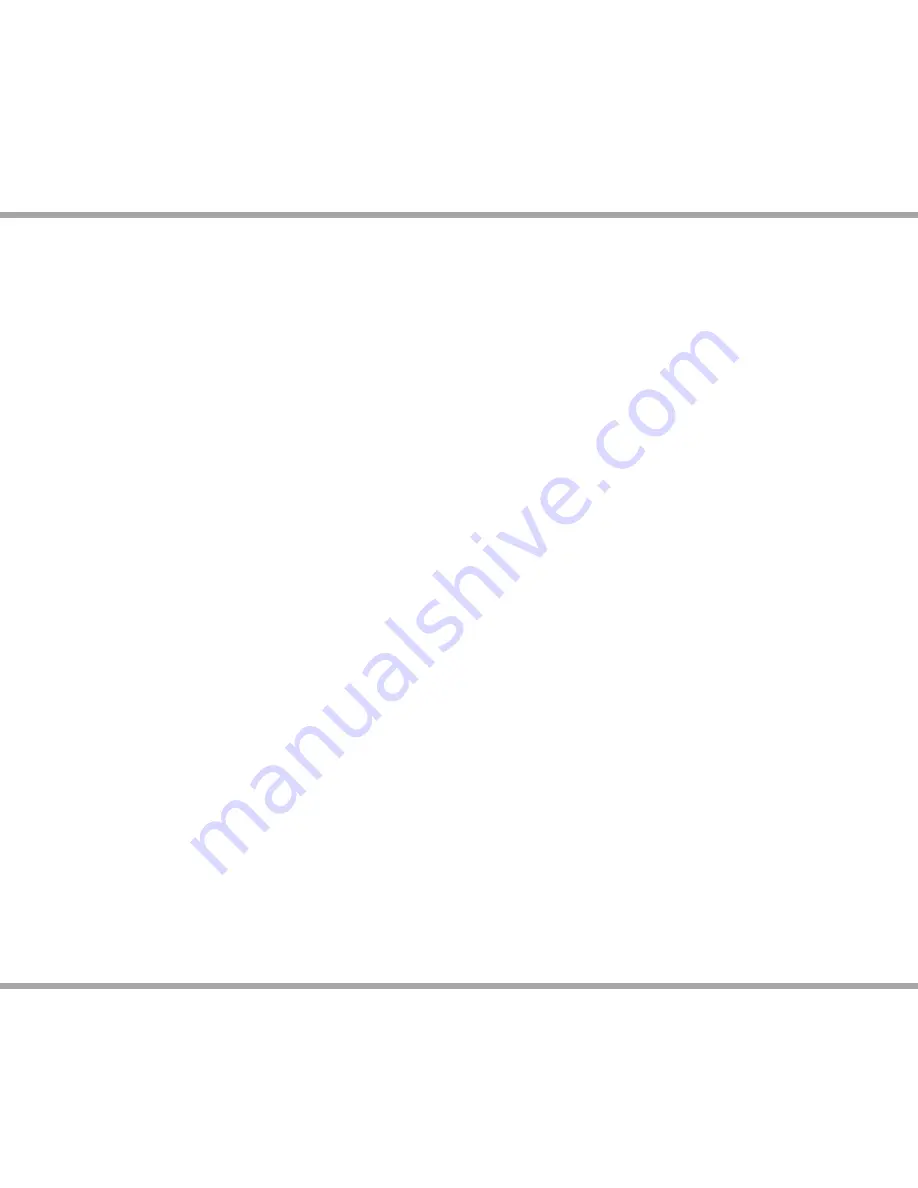
14
Russound MDK-C6 User and Installation Manual
QUICK REFERENCES - USER GUIDE
How do I?
Turn on the keypad
Press the power button to turn on the keypad and hear
music. Press and hold the power button (when ON) to turn
on all enabled zones. OR press Power on the SRC-C5 remote
control.
Turn off the keypad
Press the power button to turn off the keypad and the
music. Press and hold the power button (when OFF) to turn
off all the keypads. OR press Power on the SRC-C5 remote
control.
Choose music or video source
From the Home screen, scroll to and select “Sources.” A list
of available music sources appears. Scroll to and select a
music source. OR use the numbered buttons under “Source”
on the SRC-C5 remote control.
Play music or video
Each type of music or video source has its own menus and
screens that list what is available to choose from, such as
channels, genres, playlists, songs or artists.
Create presets
You can save presets for Russound tuner stations/channels.
Select the tuner as the source, and tune to the desired
station. From the tuner menu, choose a bank (1-6). Scroll to a
preset, then press and hold the Select button to save.
Adjust the room’s sound
From the Home screen, scroll to and select “Settings,” and
choose “Audio Settings.” You’ll see items to adjust, such as
bass, treble and balance. Each selection has its own screen
and shows levels for real-time adjustments.
For volume adjustments, press the Volume up/down
buttons on the side of the keypad. OR press the VOL +/-
button on the SRC-C5 remote control.
To mute the room’s audio, press the Mute button on the SRC-C5.
What do these mean?
Shared
When you see “Shared” on the screen, what you are
watching or listening to is also playing in another room.
DND
Stands for Do Not Disturb. Someone in another room has
chosen a source and locked out anyone else from changing
it. That room also won’t be disturbed by paging or doorbell
chime. To enable DND, choose DND from the Home screen
and select On. To disable, select Off .
Party and Master
The keypad that shows Master has started a “party” and
keypads that show Party are “attending.” All rooms are
listening to the same music, and only the Master can
change the music.
Using Party and Master
From the Home screen, choose Party Mode. Choose Master;
now this keypad is in charge and all enabled zones will
turn on. When the Master keypad turns Party Mode off , all
zones turn off . You can transfer Master to another zone by
choosing Master from that zone’s keypad.
Favorites
You can save a source or a radio station/channel as a
favorite. The Favorites menu is reached from the Home
screen.
Managing favorites
Tune to the music source you want to save as a favorite.
From the Favorites menu, select Add new. Name the
favorite using the wheel to move through the alphabet.
When named, press the select button to save.
Edit name
From the Favorites menu, choose Edit Name. Choose the
favorite to rename from the list and use the wheel to scroll


































