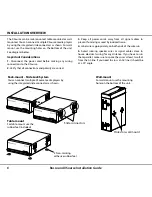16
Russound XSource Installation Guide
NETWORKING BEST PRACTICES
Networking Best Practices
Some of the most common problems can be caused by
network configuration and out-of-date firmware. Improper
network configuration can prevent XStream Series devices
from connecting and communicating on the network.
The first step for troubleshooting is to check networking
connections and power cycle the equipment to check for
proper communication.
A dedicated wireless 802.11n or better router is
recommended. The reason for this is that ISP supplied
modem/router combination devices may have incompatible
settings that can cause issues with XStream Series devices
connecting or communicating across the network. It is
recommended to not use these modem/router combination
devices, because the end user may not have access to all
services of the device. The ISP may have sole control over
the device settings and send updates to reset, reinitialize, or
replace the device at their discretion.
Check for
firmware updates
available for your Russound
equipment to make sure they are up-to-date in order to
take advantage of any additional features and supported
services.
Use a network discovery and IP scanning application that
can assist to better understand the network, such as FING.
http://overlooksoft.com/FING
is free and available for iOS
and Android and can assist in identifying devices on the
network and if there are any IP addressing conflicts.
Router Configuration:
A few routers may need additional configuration to prevent
incompatibility or intermittent connection issues. Access
the router and check user accessible settings that enable
support for
Multicast
or
IGMP
and enable them or check for
options that may be actively filtering these protocols and
disable those filters. Check for other options that could have
an effect on communication: Options such as
UPnP
should
be
enabled
Options such as
IGMP Proxy, IGMP Snooping,
Multicast Filtering or WMM Proxy
should be
disabled
.
Glossary
Multicast:
The delivery of a message or information to a
group of destination computers simultaneously in a single
transmission from the source.
Unicast:
The delivery of a message or information which is
sent from one point to another point An example would be
connecting to an IP address of a URL such as www.google.
com.
IGMP
: Internet Group Management Protocol is an integral
part of IP Multicast and is used for one-to-many networking
applications such as online streaming audio and video,
gaming, and allows more efficient use of resources when
supporting these types of applications.
WMM:
Wireless Media Management is designed to support
consumer and corporate applications and works with
802.11a, 802.11b and 802.11g. The specification provides
basic prioritization of data packets based on four categories
- voice, video, best effort and background.
UPnP:
Universal Plug and Play uses Multicast and allows
media servers and streaming devices to communicate.