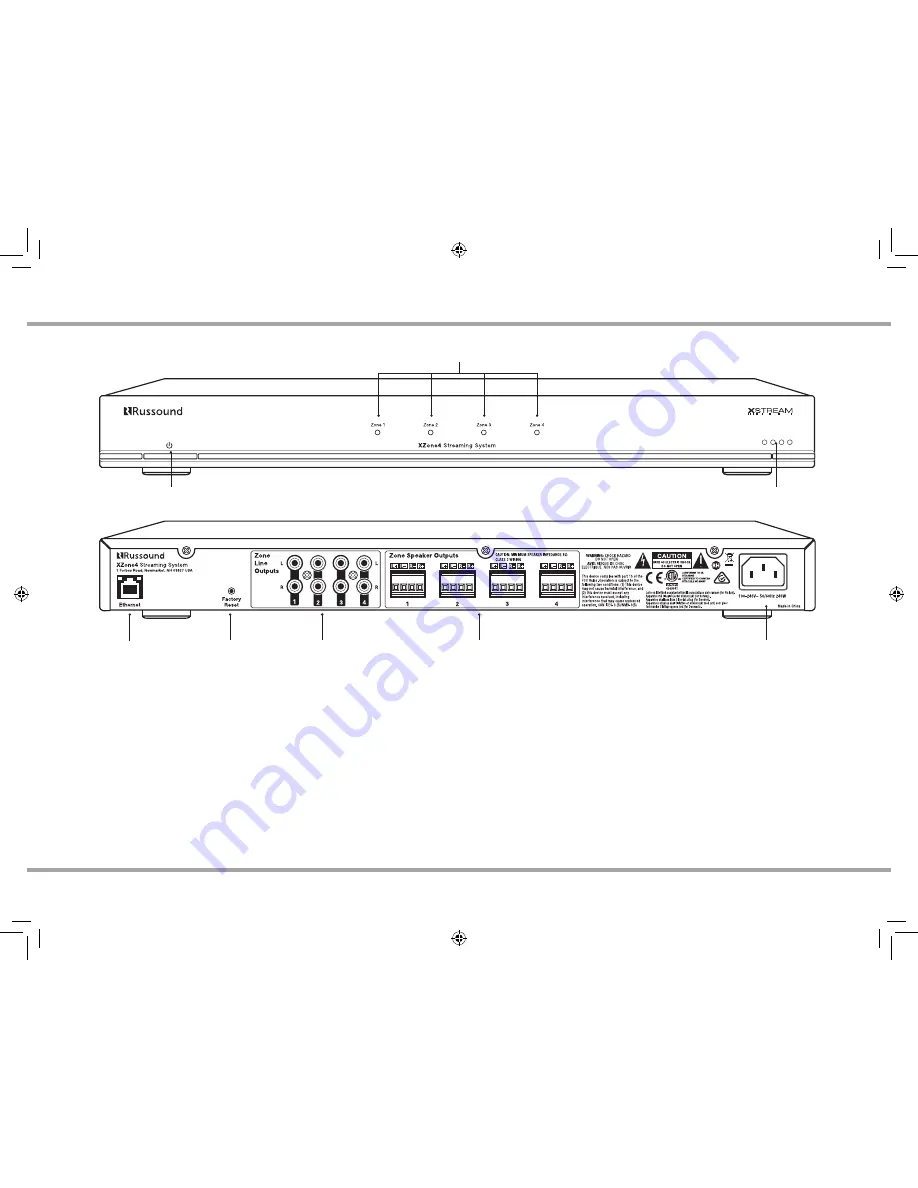
5
XZone4 Installation Manual
FRONT AND BACK PANEL
XZone4 Rear Panel
XZone4 Front Panel
Power Button
LEDs
Troubleshooting
Zone LEDs
Ethernet
port
Factory
Reset
Zone Speaker
Outputs
Zone Line
Outputs
AC Input
Power Button
-
Turns the XZone4 on/off.
Zone LEDs
-
When a zone is powered on, the corresponding LED lights green. When a
zone is OFF, the LED is off (standby mode).
LEDs - Troubleshooting
-
See LED diagnostic chart on page 11
Ethernet Connection
-
The Ethernet connection is used for configuration and
programming as well as for enabling control via the MyRussound App or the XTS
Touchscreen. The default network setting is DHCP-enabled, but the XZone4 can be
configured with a static IP address using the Web Config interface.
Factory Reset
-
The factory reset button has two functions. A 3-second press and
hold will restore network settings to DHCP. A 10-second press and hold will reset the
XZone4 to its factory default settings.
Note: A unit that has been reset to factory default will have no configuration and will
need to be unlocked and reconfigured by a Russound Certified Installer. Network
connections will also default back to DHCP during a reset.
Zone Line Outputs -
A variable line output is provided for eacht of the four zones, for
adding additional amplification to any zone if needed.
Zone Speaker Outputs
- Connect 8 Ohm speakers for each of the zones.
AC input
-
Voltage is autoswitching for 100V to 240V operation 50-60 Hz. This recep-
tacle accepts a 3-prong IEC C13 type connector. A detachable 3-terminal power cord is
included.
XZone_Manual.indd 5
3/3/16 11:31 AM






































