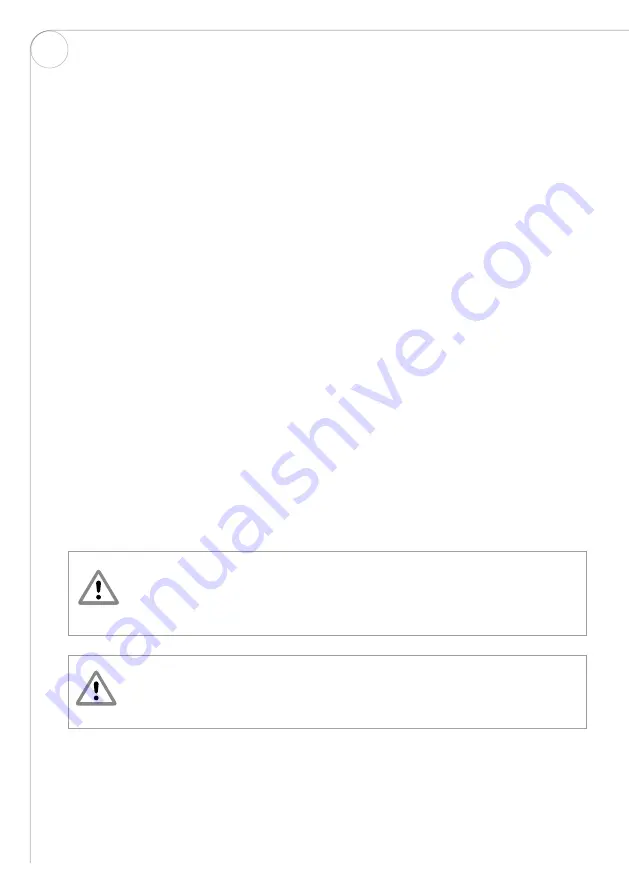
8
ENG
TWO (2) DRIVING MODES
1. Beginner Mode
– Start by pressing rapidly the ON/OFF switch twice within one (1)
second, and you will enter this mode. The Hoverboard will have reduced speed and
steering for safety and ease of learning.
2. Standard Mode
– Press the ON/OFF button once and you will enter the
Standard
Mode
. In this mode, the Hoverboard will supply the standard level of speed and turning.
Tips for driving practice!
Please practice on a flat road or a large flat area in the beginning that is free from all
obstacles. If you can not control the Hoverboard skillfully, please do not drive it in a crowed
place. In the early stages, it is best to start in
Beginner mode
and to practice in these large
flat areas until you feel confident that you can maneuver the Hoverboard safely. Please
practice under supervision until you have mastered the control of the Hoverboard.
DRIVING PRACTICE RECOMMENDATIONS
• When you drive outside, please make sure that you have control of the Hoverboard.
• Please try to wear comfortable clothes, flat shoes, and are properly warmed up so you
are limber and flexible.
• Please practice driving the Hoverboard at open and flat areas until you can operate
easily getting on, moving forward, slowing down, reversing, stopping and getting off.
• Please find a flat area that is free from debris.
• You can practice driving the Hoverboard in many different places. Please slow down if
in any unfamiliar place.
• Don’t jump or ride off of ledges/curbs.
• Avoid large puddles or wet areas as this decreases the drivability of the Hoverboard.
While the Hoverboard is water resistant, it is not water proof and excessive water will
damage the Hoverboard and is not covered by warranty.
HOVERBOARD SELF-PROTECTION MODE
In the process of operation, if there are any system errors or irregularities, the Hoverboard
will alert the driver in the following ways as below:
• If your Hoverboard inclines forward or backward more than 10° when you step on it,
the balance level pointer will show red and emit a high-frequency sound.
Not recommended to drive or turn too fast, especially on uneven ground, in
order to avoid the risk of falling. Avoid turning or using on tilted or sloped
surfaces as this will affect the driving capabilities of the Hoverboard and can
greatly reduce your safety.
If the foot switch is triggered, and the Hoverboard does not reach a balanced
state, it will trigger the alarm. The Balance Level Indicator will turn red and
beep and the Hoverboard is not safe. You will be unable to operate the Hover-
board until you adjust your posture and find the proper balance again.



























