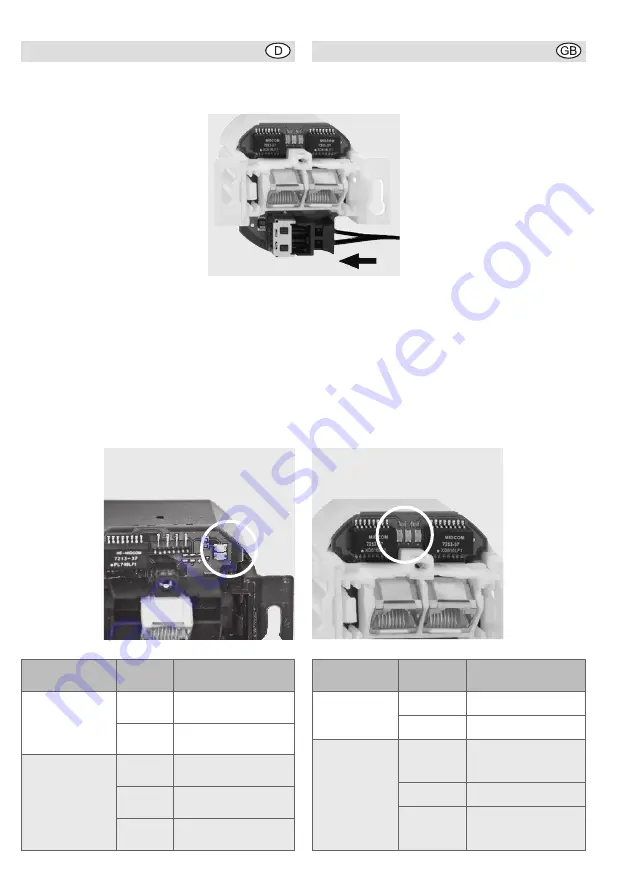
6. Anschließend setzen Sie den Up-Medienkon-
verter in die Dose ein und befestigen ihn mit
Hilfe der Tragstege.
7. Führen Sie das POF-Kabel ein
und achten Sie darauf, dass
es bis zum Anschlag gescho-
ben wird, um eine sichere
Verbindung zu gewährleisten.
8. Schließen Sie die POF-Klem-
me, indem Sie den schwarzen
Anschluss zum Fixieren des
Kabels in die Geräteöffnung
schieben.
9. Schalten Sie die Netzspannung an.
10. Schließen Sie Ihre Ethernet-Geräte (z. B. PC,
Router, Set-Top-Box) über Patchkabel an den
RJ45-Anschlüssen an.
Die LEDs auf den Geräten (weißer Kreis) zeigen
folgende Zustände an:
6. Place the flush-mounting media converter in the
installation box and fasten it with the help of the
mounting brackets.
7. Insert the POF-cable. Make sure
that it is pushed all the way up to
the stop in order to guarantee a
safe connection.
8. Close the POF terminal by
pushing it into the open-ing of the
device thus fastening the cable.
9. Connect the power supply.
10. Connect your Ethernet devices (PC, router, set
top box e. g.) up to the RJ45 terminal jack via the
enclosed patch cables.
The LEDs on the devices (white circle) show the
following states:
Variante
LED
Zustand
POF/UAE 1xUp
unten
optischer Link
oben
Ethernet-Link
POF/UAE 2xUp links
Ethernet-Link,
linke Buchse
Mitte
optischer Link
rechts
Ethernet-Link,
rechte Buchse
POF/UAE 1xUp
POF/UAE 2xUp
version
LED
status
POF/UAE 1xUp bottom
optical link
top
Ethernet link
POF/UAE 2xUp
left
Ethernet link left ter-
minal jack
middle
optical link
right
Ethernet link right
terminal jack






















