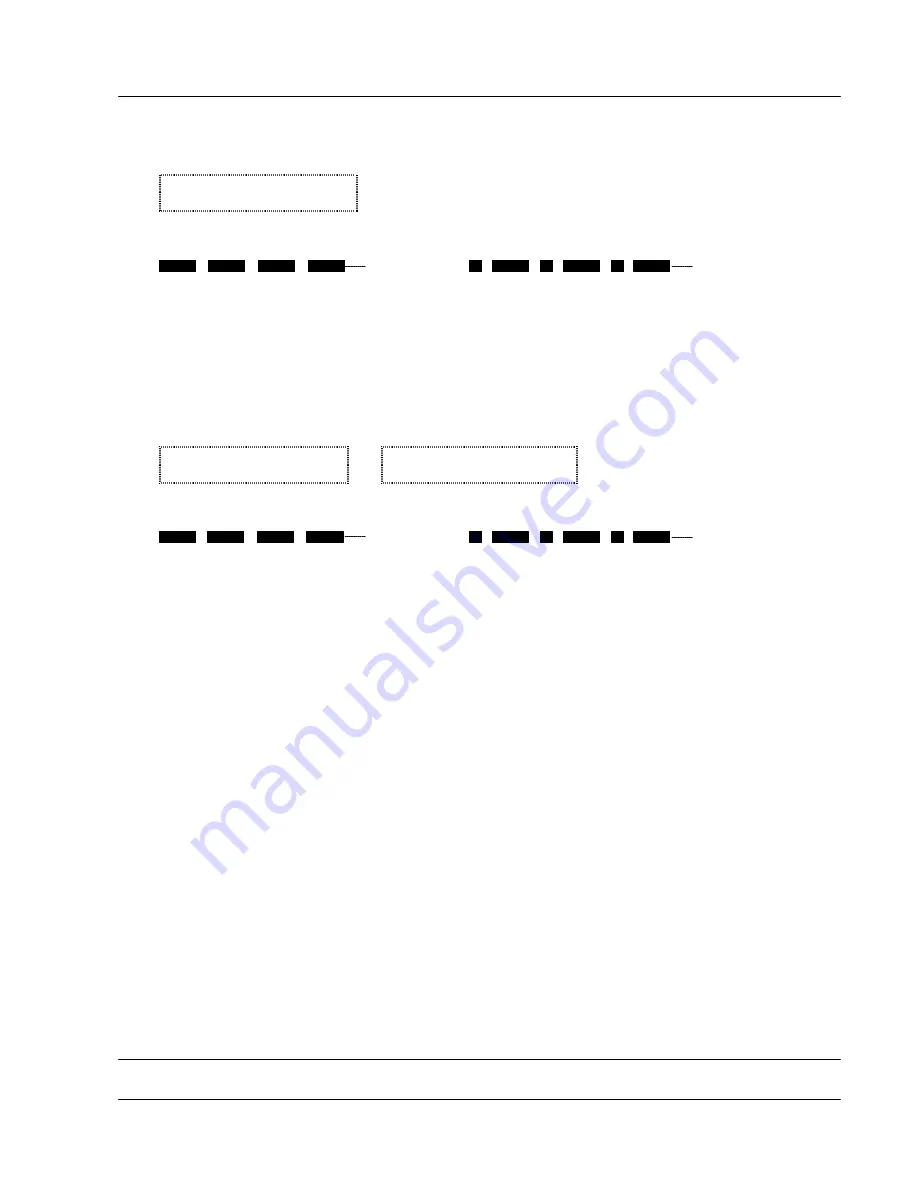
IU 686 / 0311
15
TowerFeed
T M
for the HP LaserJet 4200 / 4300
OPERATING
•
In case of a
TowerFeed paper error
, the following messages will be displayed:
13.11 PAPER JAM
IN INPUT ACCESSORY
and TowerFeed will beep with either one of the following sequences (depending on type of error):
or
(TowerFeed Paper Jam)
(TowerFeed Motor Block)
Open the TowerFeed trays, starting with the lowest one. TowerFeed beeping will stop when the tray which
fed the last sheet is opened. Remove the jammed paper from the TowerFeed paper path. Close all
TowerFeed trays. Printing will continue automatically.
•
In case of a
paper jam in printer and TowerFeed
, the following messages will appear
13.20 JAM
TOP COVER AREA
13.11 PAPER JAM IN
INPUT ACCESSORY
and TowerFeed will beep with either one of the following sequences (depending on type of error):
or
(TowerFeed Paper Jam)
(TowerFeed Motor Block)
Important Note:
In case of a paper jam in printer and TowerFeed, do NOT open the TowerFeed trays for the moment
(TowerFeed beeping will continue). First remove the paper jam in the printer. Therefore, open the printer
cover(s) and remove all pages from the printer’s paper path. Close the printer cover(s). Wait until the
following massage will be displayed: ‘13.11 PAPER JAM IN INPUT ACCESSORY’. Now, open the
TowerFeed trays, starting with the lowest one. TowerFeed beeping will stop when the tray, which fed the last
sheet, is opened. Remove the jammed paper from the To werFeed paper path. Close all TowerFeed trays.
Printing will continue automatically.
If you do not follow this order, the jam situation can’t be removed anymore: the printer must be turned off and
on again. The current print job will get lost.
















































