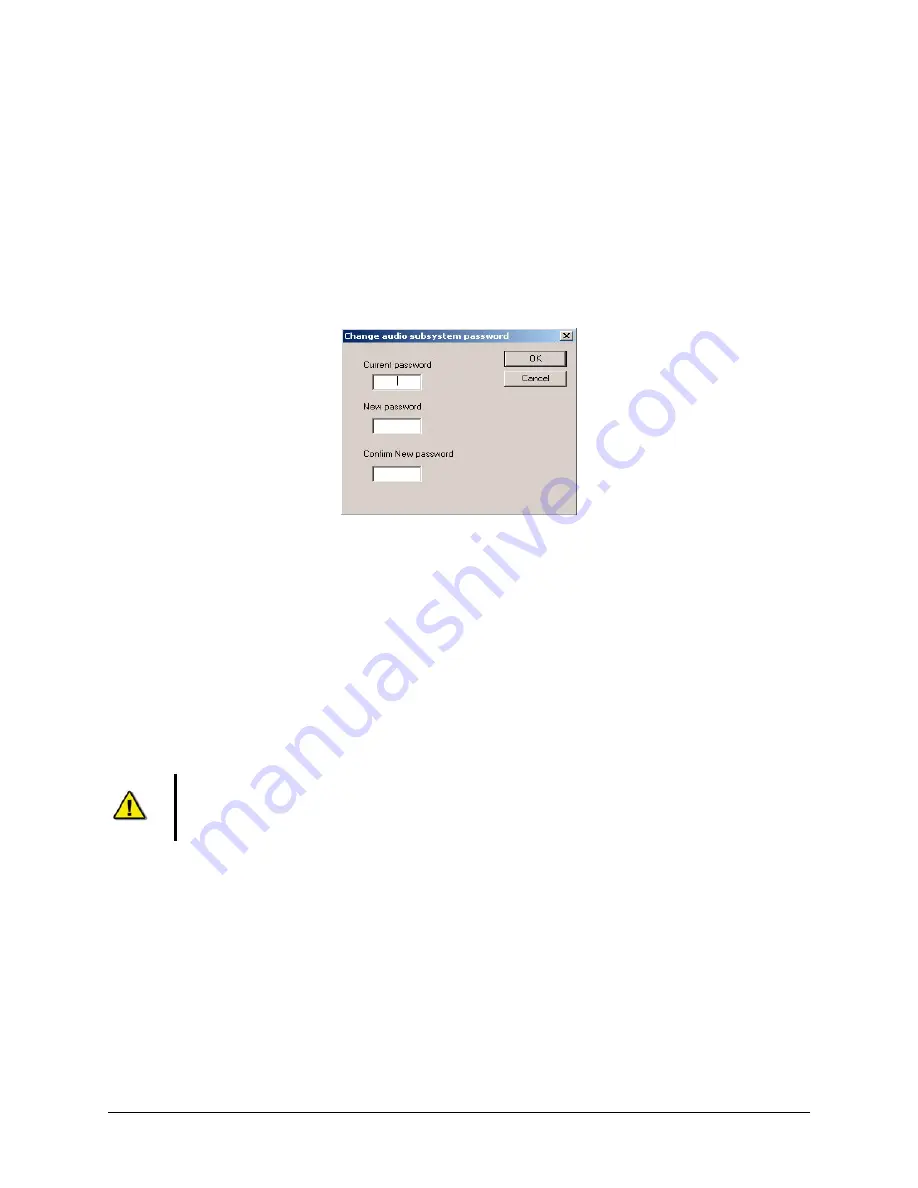
VDR-100G2/G2S Operation User Manual
46
RUT-UM-02-002_Rev. 2.0
6.6
Passwords
There are 2 passwords required to run the playback software.
The first is necessary to run the playback. It is supplied with the software and can be changed by
choosing ‘Set Password’ from the ‘Playback’ file menu. A dialog box will appear asking for the old and
new passwords.
The second password is for playback of audio data. It can be changed by choosing ‘Set Password’ from
the ‘Audio’ file menu. All default passwords are “VDR” (case sensitive).
Figure 6-12 - Change Password
6.7
Playback Controls
The playback can be controlled via ‘Playback’ menu items or by using the buttons located on the Controls
toolbar. Both options offer a full range of controls, including the ability to run the playback in fast time
(with the additional option of choosing replay speed).
Figure 6-10 - Controls Toolbar
provides an
illustration of the toolbar. If available for use, buttons will appear blue (such as the ‘Play’ button in the
illustration). If unavailable for use, buttons will be greyed (such as the ‘Pause’ button in the illustration).
While playback is stopped, the ‘Fast Forward Rate’ drop down box can be used to set the playback fast
forward speed.
Note! The ‘Fast Forward Rate’ drop down box cannot be manipulated once a playback has
started.
To activate the fast forward feature, press the ‘Fast Forward’ button. Return the playback to normal time
by pressing the fast forward button a second time.
Select ‘Set Playback Rate’ (Playback > Set Playback Rate) to adjust the speed of the replay using the
‘Playback’ menu. A dialog box will appear requiring a time compression rate. Enter any integer from 2 to
24 (inclusive) in the open text box and press ‘OK’ (see
Figure 6-13 - Set Fast Forward Rate
).
Summary of Contents for VDR-100G2
Page 2: ......
Page 4: ...This page is intentionally blank...
Page 6: ...This page is intentionally blank...
Page 36: ...VDR 100G2 G2S Operation User Manual 26 RUT UM 02 002_Rev 2 0 This page is intentionally blank...
Page 44: ...VDR 100G2 G2S Operation User Manual 34 RUT UM 02 002_Rev 2 0 This page is intentionally blank...
Page 50: ...VDR 100G2 G2S Operation User Manual 40 RUT UM 02 002_Rev 2 0 This page is intentionally blank...
Page 78: ...Inside back cover...
















































