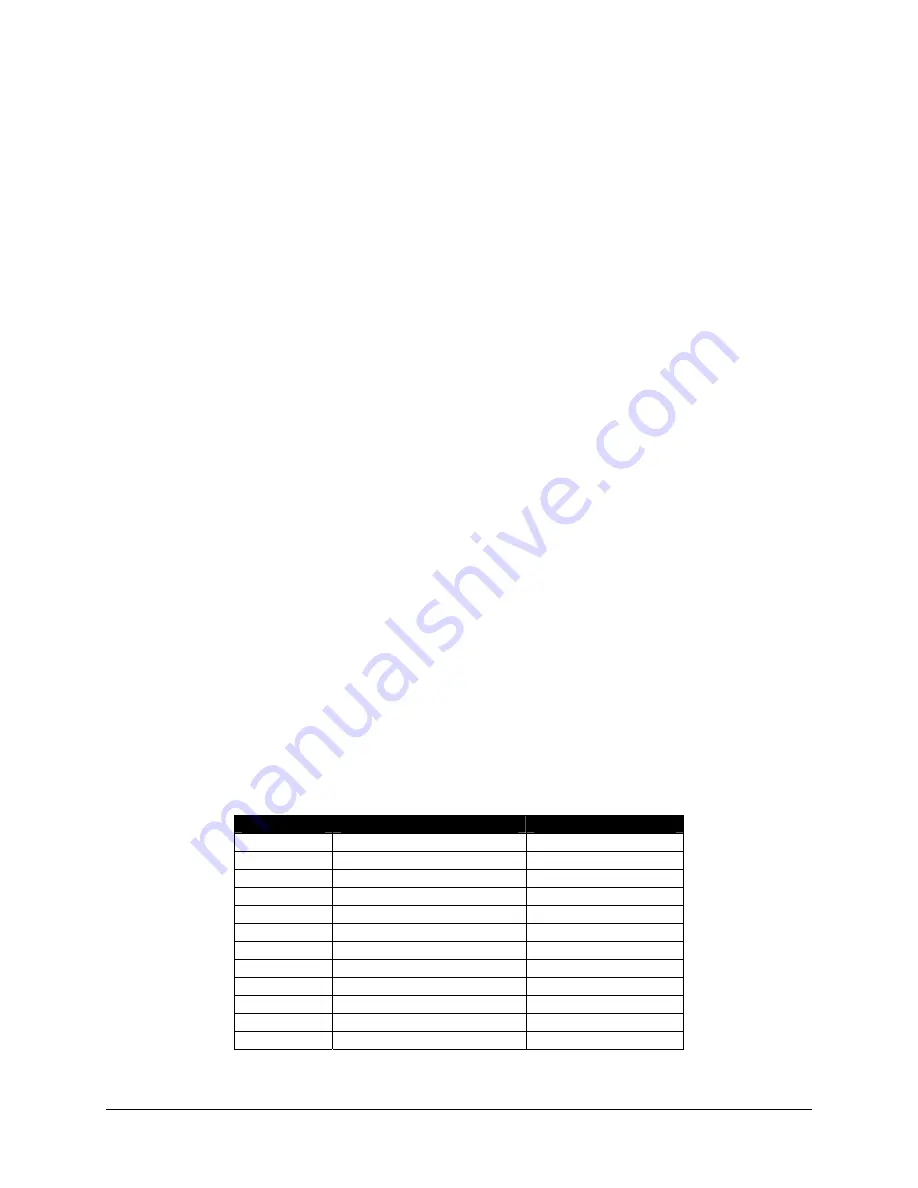
VDR-100G2/G2S Operation User Manual
63
RUT-UM-02-002_Rev. 2.0
REMOTE ERROR:
If your system has a Remote Storage Module (RSM), check that the power cable is
connected and the power switch on the RSM is in the ON position. Check that either the USB or Ethernet
data cable (but not both) is connected. If connected with an Ethernet cable, confirm that the Green LED is
lit and the Orange LED is flashing. Remove RSM from VDR/SVDR and connect to playback computer
with the USB cable. Verify the latest data is saved to the RSM. If all the current data is not present,
arrange service to have the error investigated and repaired.
If your system has a USB memory stick, check that it is present. ‘Eject’ the USB memory stick and
remove it from the VDR/SVDR. After waiting 30 seconds, re-connect the USB memory stick to the
VDR/SVDR. Verify if the Remote Error clears. If not, arrange service to have the error investigated and
repaired.
.
SERIAL ERROR:
Open Data Processing Unit (DPU) (the VDR/SVDR’s main cabinet) and ensure that the
2 AMP DC breaker inside marked
Video/NMEA
is closed. Make sure the Ethernet cable plugged into the
VDR/SVDR’s computer port marked
Video/NMEA
is pressed all the way into this port. There should be a
solid green link light and a flashing yellow light associated with this port. Locate the NMEA module and
ensure its red LED power light is lit and that its Ethernet cable is securely inserted in the modules
Ethernet port.
If error returns, get service to find and repair the error.
MIC ERROR:
Check that the indicated microphone is not damaged. If it looks good, turn OFF the ship
breaker for the VDR/SVDR power. Wait 2 hours and 15 minutes. Turn ON the VDR/SVDR power breaker.
If there is a microphone problem it will take more than 12 hours for the error message to reappear.
Continue to monitor the system to see if the error returns.
If error returns, get service to find and repair
the error.
DISK ERROR:
If your system has a USB memory stick or an RSM, copy the current data set to that
device. If your system does not have a USB memory stick or RSM, then connect the download/playback
computer to the VDR/SVDR and download the current data set.
If the copy fails, arrange service to
have the error investigated and repaired.
GPS ERROR:
If your system has a USB memory stick or an RSM, copy the current data set to that
device. If your system does not have a USB memory stick or RSM, then connect the download/playback
computer to the VDR/SVDR and download the current data set. Review the data with the playback
software and verify that the GPS time and date information is present. If not present, contact the GPS
service supplier to correct the GPS problem. I
f it is present in playback, arrange service to have the
error investigated and repaired.
7.3.2
Log Window Error Code Descriptions
The following table provides a list of error codes and descriptions that may be observed in the Log
Window of the VDR Playback application:
Error Code
Alarm Message
Binary Bit Position
99$0 Status
Clear
0000000000
99$1 Storage
Error
0000000001
99$2 Video
Error
0000000010
99$4 Audio
Error
0000000100
99$8 NMEA
Error
0000001000
99$16 Power
Error
0000010000
99$32 Microphone
Error
0000100000
99$64 FRM
Error
0001000000
99$128 Lyngso
Error
0010000000
99$256
Power Comms Error
0100000000
99$512 Remote
Error
1000000000
99$1024 GPS
Error
10000000000
Table 7-2 - Error Codes - Playback Log Window
Summary of Contents for VDR-100G2
Page 2: ......
Page 4: ...This page is intentionally blank...
Page 6: ...This page is intentionally blank...
Page 36: ...VDR 100G2 G2S Operation User Manual 26 RUT UM 02 002_Rev 2 0 This page is intentionally blank...
Page 44: ...VDR 100G2 G2S Operation User Manual 34 RUT UM 02 002_Rev 2 0 This page is intentionally blank...
Page 50: ...VDR 100G2 G2S Operation User Manual 40 RUT UM 02 002_Rev 2 0 This page is intentionally blank...
Page 78: ...Inside back cover...







































