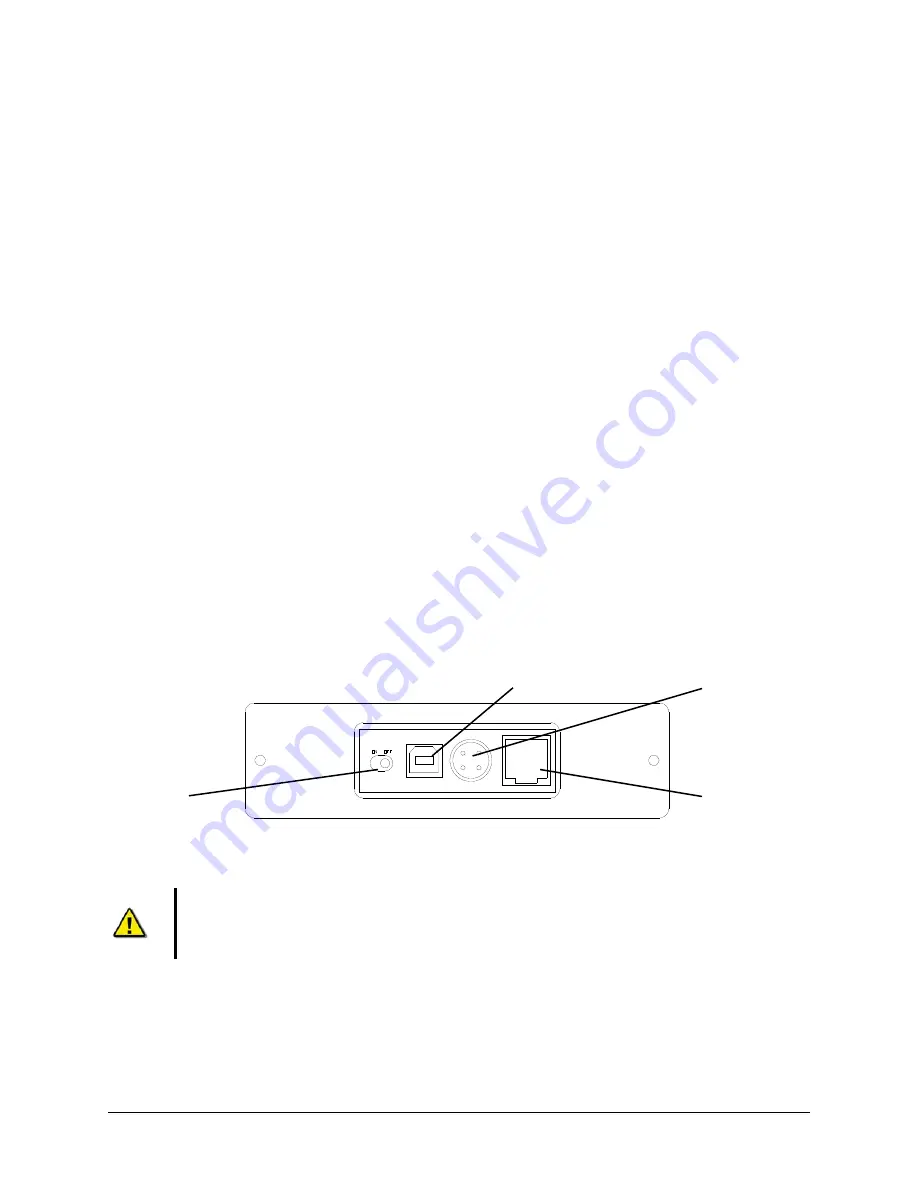
VDR-100G2/G2S Operation User Manual
38
RUT-UM-02-002_Rev. 2.0
The selected secured data set will be copied to the USB Memory Stick/RSM. As the data is copied, the
OAU display will indicate the percentage of data that has been copied. To cancel the download, simply
press “Cancel” on the OAU menu pad.
5.1.3
Copying Extended NMEA Data
The VDR100G2 can optionally store up to 185 days of NMEA data. This data can then be copied to the
USB Memory Stick/RSM by the following steps:
1. Press the “RSM” key on the OAU menu pad.
2. Highlight ‘Copy Data’ and press ‘Enter’ on the OAU menu pad.
3. Highlight ‘Copy Extended NMEA Data’ and press ‘Enter’ on the OAU menu pad.
All Extended NMEA data will then be copied to the USB Memory Stick/RSM. As the data is copied, the
OAU display will indicate the percentage of data that has been copied. To cancel the download, simply
press “Cancel” on the OAU menu pad.
5.1.4
Disconnecting the RSM
When Auto Archiving is enabled, it is important to disconnect via the OAU keypad prior to physically
disconnecting from the VDR. To check if Auto Archiving is enabled, press the “RSM” key on the OAU
keypad; if “RSM Archiving” appears as a menu option, it is enabled.
To disconnect the RSM:
1. Press the “RSM” key on the OAU menu pad.
2. Press the down (
↓
) arrow to select the “RSM Archiving” option on the OAU LCD display and press
the “Enter” key.
3. Select “Disable Extended Archiving” and press the “Enter” key on the OAU menu pad.
4. Power off the RSM (switch RSM Power Switch to “Off” position).
5. Remove all cable connections from the RSM.
Figure 5-1 - Rear View of RSM Unit
Important! Do not disconnect the USB Memory Stick during data transfer. If data is being
transferred to the Memory Stick the blue light located on the body of the Memory Stick will
flash rapidly. Once data transfer is complete the blue light will stay solid.
Power Input
Ethernet Port
USB Port
Power Switch
Summary of Contents for VDR-100G2
Page 2: ......
Page 4: ...This page is intentionally blank...
Page 6: ...This page is intentionally blank...
Page 36: ...VDR 100G2 G2S Operation User Manual 26 RUT UM 02 002_Rev 2 0 This page is intentionally blank...
Page 44: ...VDR 100G2 G2S Operation User Manual 34 RUT UM 02 002_Rev 2 0 This page is intentionally blank...
Page 50: ...VDR 100G2 G2S Operation User Manual 40 RUT UM 02 002_Rev 2 0 This page is intentionally blank...
Page 78: ...Inside back cover...
















































