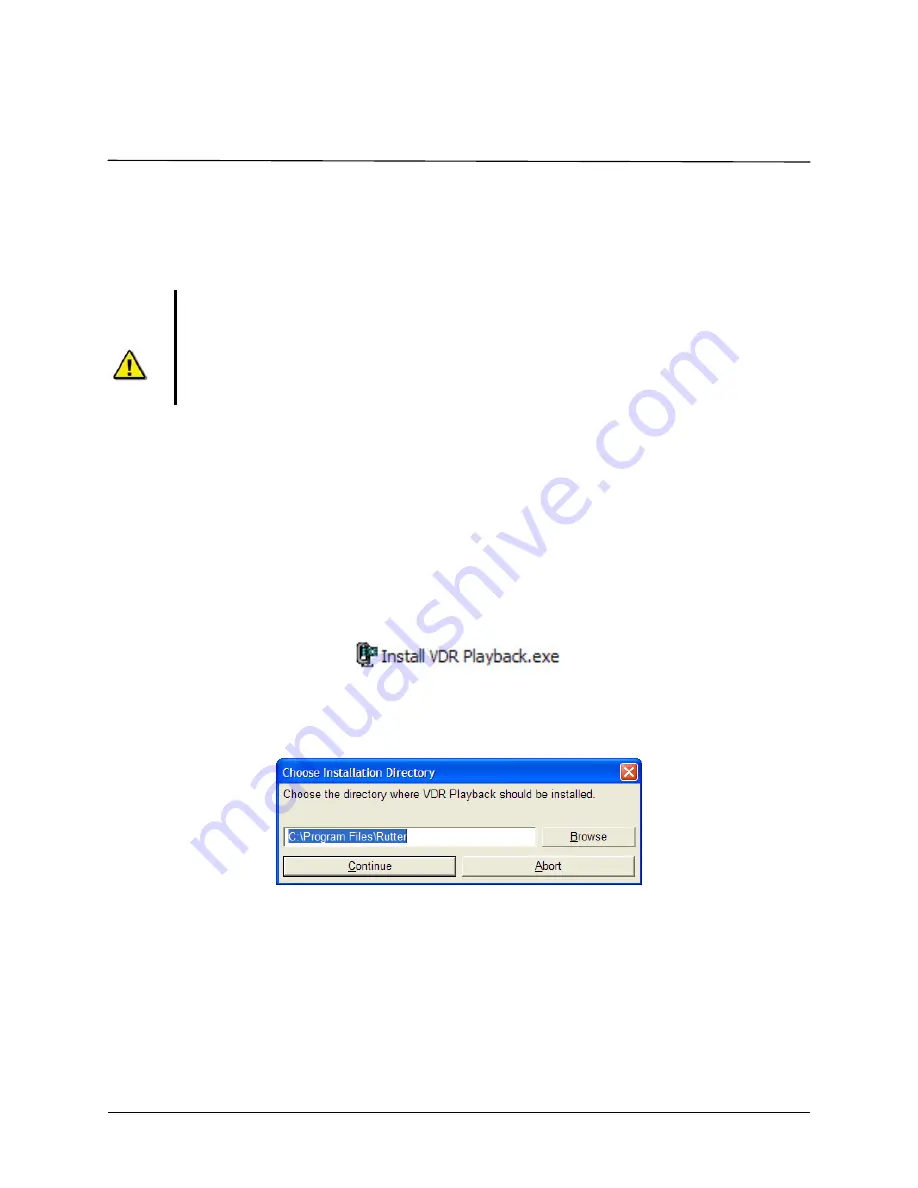
VDR-100G2/G2S Operation User Manual
41
RUT-UM-02-002_Rev. 2.0
6
PLAYBACK SOFTWARE
The playback module accompanies the base model VDR and is resident on the download client PC.
Additional playback software is available for use in shore-side offices. This additional software is
necessary for the playback of data on the RSM or other media once it has been removed from the ship
and transported to the office environment.
Important! The computer on which the Playback application is being installed must
have its regional and language options adjusted to English. This may be done by
double clicking the ‘Regional Options’ icon in the Control Panel window and selecting
‘English’ from the language drop down list. It is recommended that either ‘English (United
States)’ or ‘English (Canada)’ is selected. However, any of the available English options are
acceptable.
6.1
Playback Installation - Client PC
The installation of playback software is automated and requires little interaction. The install is performed
via a self-extracting executable file and is automatically installed to the
C:\Program Files\Playback
directory, with a shortcut placed on the Windows desktop. The install file will normally be named “Install
VDR Playback.exe”.
To begin the installation, complete the steps listed below:
1. On the installation CD, double click the file entitled ‘Install VDR Playback.exe’.
Figure 6-1 - Installation Executable File
2. Choose the directory to which the executable will be installed.
Figure 6-2 - Choose Installation Directory
3. To abort the installation, click the ‘Abort’ button on the ‘Installing…’ message window.
Summary of Contents for VDR-100G2
Page 2: ......
Page 4: ...This page is intentionally blank...
Page 6: ...This page is intentionally blank...
Page 36: ...VDR 100G2 G2S Operation User Manual 26 RUT UM 02 002_Rev 2 0 This page is intentionally blank...
Page 44: ...VDR 100G2 G2S Operation User Manual 34 RUT UM 02 002_Rev 2 0 This page is intentionally blank...
Page 50: ...VDR 100G2 G2S Operation User Manual 40 RUT UM 02 002_Rev 2 0 This page is intentionally blank...
Page 78: ...Inside back cover...
















































