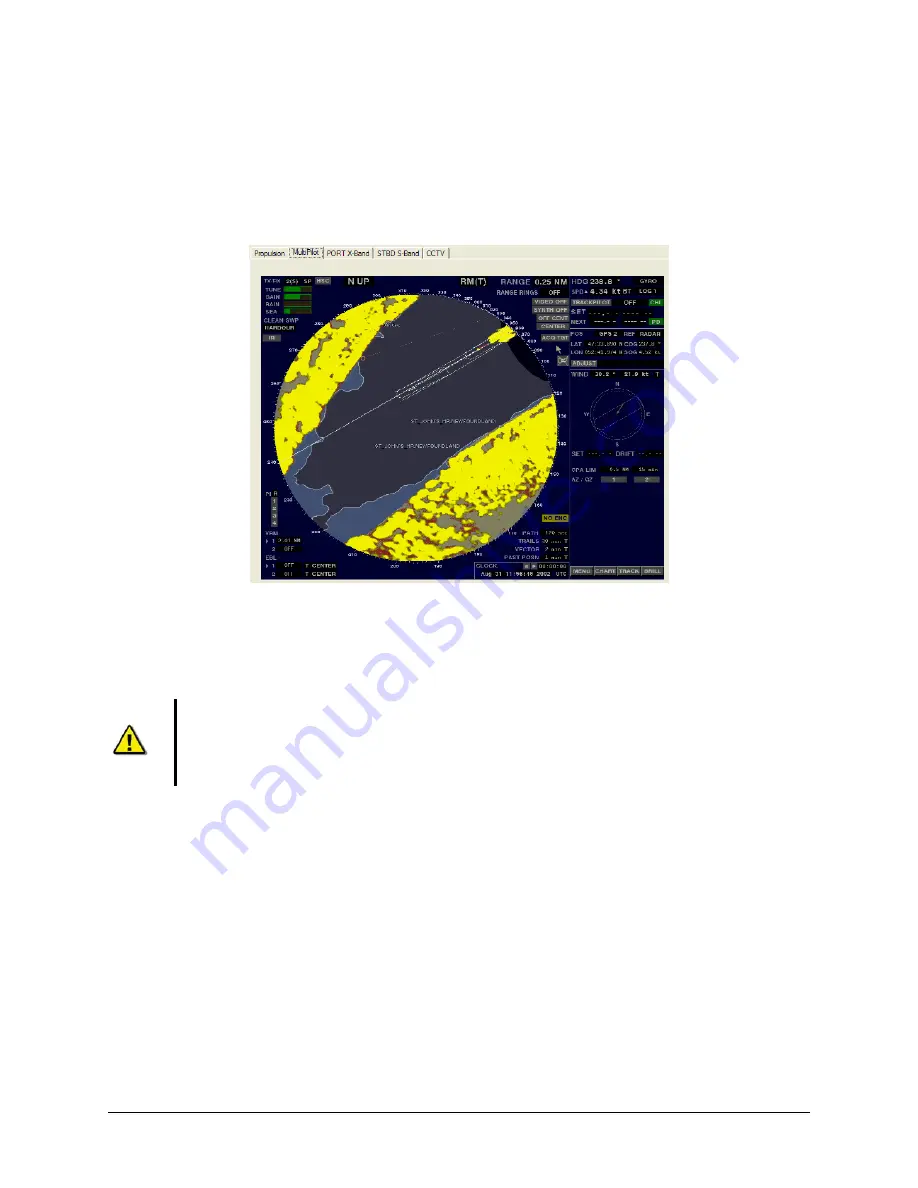
VDR-100G2/G2S Operation User Manual
50
RUT-UM-02-002_Rev. 2.0
To display the radar data in its own window, choose Full Size Video > Video Channels from
the ‘View’ file menu. To close this window, click the ‘x’ in the top right corner.
To move the radar image (once in its own window) in order to make a particular section
visible without adjusting the window dimensions, click and drag by placing the mouse pointer
over a section of the image, pressing the left mouse button and moving the mouse;
To save the radar image as a .bmp file, select the ‘File’ menu > Save > Video Channels. A
dialogue will open allowing a save location to be chosen.
Figure 6-19 – MultiPilot Tab
The images are captured directly from the radar display; therefore any radar supporting ECDIS or chart
displays will have the ECDIS or chart image recorded.
Note! If proprietary data is present in the data playback, a “Proprietary” conning tab may
appear. This tab window will present the available proprietary data in sentence format.
Summary of Contents for VDR-100G2
Page 2: ......
Page 4: ...This page is intentionally blank...
Page 6: ...This page is intentionally blank...
Page 36: ...VDR 100G2 G2S Operation User Manual 26 RUT UM 02 002_Rev 2 0 This page is intentionally blank...
Page 44: ...VDR 100G2 G2S Operation User Manual 34 RUT UM 02 002_Rev 2 0 This page is intentionally blank...
Page 50: ...VDR 100G2 G2S Operation User Manual 40 RUT UM 02 002_Rev 2 0 This page is intentionally blank...
Page 78: ...Inside back cover...
















































