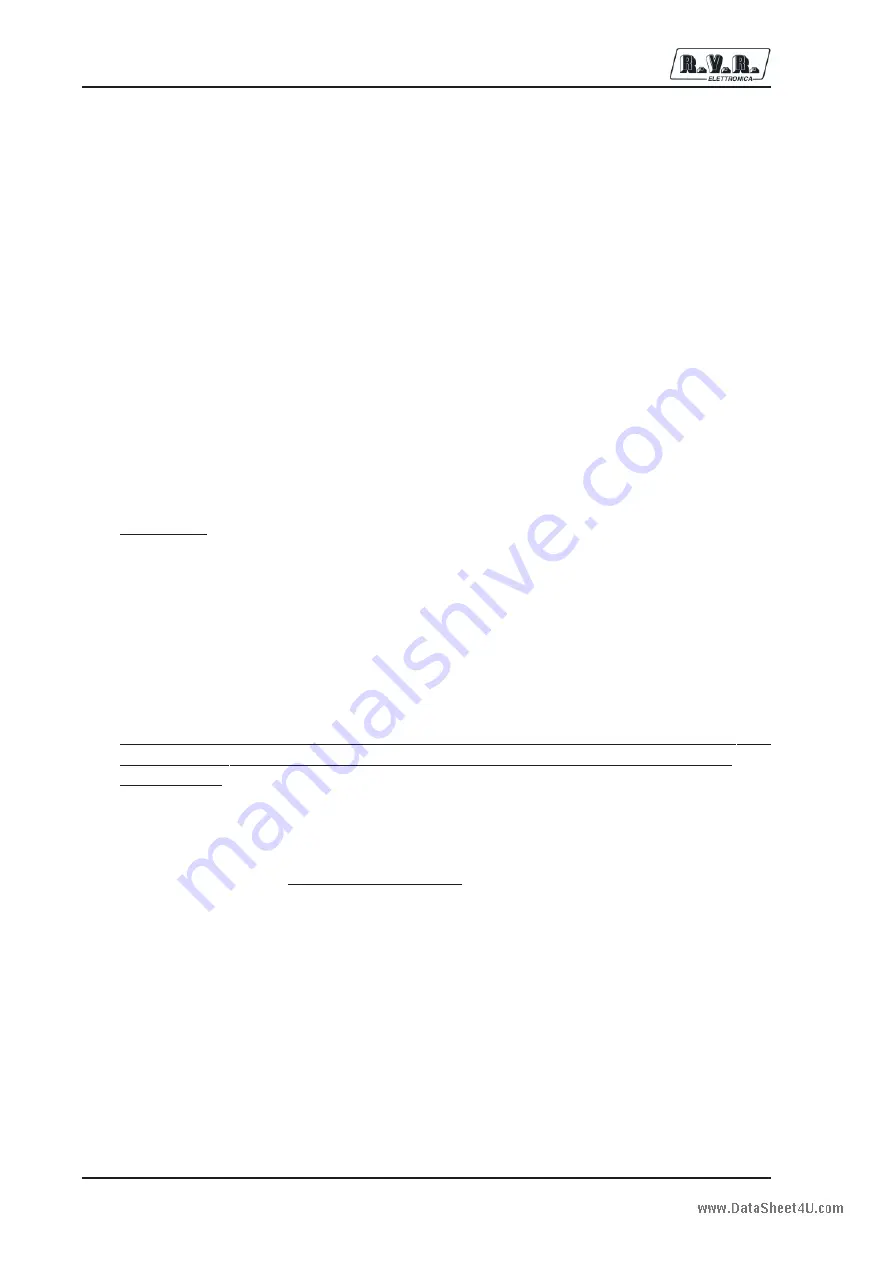
VJ1000
26 / 40
USER MANUAL
Rev. 3.0 - 26/02/01
6.5
Fault Finding during the Setup Procedure
The following fault conditions may occur during the setup procedure:
1)
THE RED LIGHT "PRESS." STAYS ON
Check that the rear air filter is not blocked and that there is at least 40/50 cm clearance
between the rear of the unit and any obstructions such as a wall.
Check that the air exit flue is free from obstruction.
2)
THE S.W.R. INDICATOR LIGHTS UP DURING THE TUNING PROCEDURE
Check for standing waves on the antenna with a wattmeter. The reading should be less
than 100 W.
3)
THE GRID INDICATOR LIGHTS UP DURING THE CALIBRATION PROCEDURE
Reduce output power and carefully re-tune the output (LOAD and PLATE).
WARNING:The inside of the unit operates at high voltages which are dangerous and
potentially lethal. For this reason the unit should only be operated with all
its panels securely in place. The unit must be connected to a good earth.
The unit should be operated in a well ventilated environment the hot air
expelled by the unit will rapidly raise the temperature of a poorly ventilated
environment with potentially damaging consequences.
Should operation of the unit be inhibited by the protection system, do not
attempt to re-activate the unit without carefully checking operating and
environmental parameters.
4)
THE EQUIPMENT DOESN’T SUPPLY THE NOMINAL POWER INDICATED ON THE
TEST REPORT ALTHOUGH THE ADJUSTMENT OPERATION IS BEEN MADE
CORRECTLY.
Verify that the line voltage, under load, has the nominal value ±5% max.
Verify the COS-FI value on the line; this value must be better than 0.9.
Otherwise correct the power factor of the line.
www.DataSheet4U.com
Summary of Contents for VJ1000
Page 1: ...Prodotto da Italia VJ1000 User Manual www DataSheet4U com ...
Page 18: ...VJ1000 14 40 USER MANUAL Rev 3 0 26 02 01 FIG 1 www DataSheet4U com ...
Page 20: ...VJ1000 16 40 USER MANUAL Rev 3 0 26 02 01 FIG 2 www DataSheet4U com ...
Page 24: ...VJ1000 20 40 USER MANUAL Rev 3 0 26 02 01 PHOTO 2 1 2 3 4 5 6 www DataSheet4U com ...
Page 38: ...VJ1000 34 40 USER MANUAL Rev 3 0 26 02 01 SETUP 1 FIG 3 www DataSheet4U com ...
Page 39: ...VJ1000 35 40 USER MANUAL Rev 3 0 26 02 01 SETUP 2 FIG 4 www DataSheet4U com ...
Page 40: ...VJ1000 36 40 USER MANUAL Rev 3 0 26 02 01 SETUP 3 FIG 5 www DataSheet4U com ...
Page 47: ...VJ1000 Flat Cable 1 2 Appendice Tecnica Rev 1 0 26 02 01 www DataSheet4U com ...
Page 49: ...VJ1000 Telemetry Cable 1 2 Appendice Tecnica Rev 1 1 26 02 01 www DataSheet4U com ...
Page 51: ...VJ1000 Power Supply 1 4 Appendice Tecnica Rev 1 0 26 02 01 www DataSheet4U com ...
Page 52: ...VJ1000 2 4 Power Supply Technical Appendix Rev 1 0 26 02 01 www DataSheet4U com ...
Page 55: ...VJ1000 H T Rectifier Board 1 4 Appendice Tecnica Rev 1 0 26 02 01 www DataSheet4U com ...
Page 56: ...VJ1000 2 4 H T Rectifier Board Technical Appendix Rev 1 0 26 02 01 www DataSheet4U com ...
Page 59: ...VJ1000 R F Block 1 4 Appendice Tecnica Rev 1 0 26 02 01 www DataSheet4U com ...
Page 68: ...VJ1000 2 4 Grid Plate Meter B Technical Appendix Rev 1 0 26 02 01 www DataSheet4U com ...
Page 72: ...VJ1000 2 4 Low Pass Filter Technical Appendix Rev 1 0 26 02 01 www DataSheet4U com ...
Page 75: ...VJ1000 Input Matching Circuit 1 4 Appendice Tecnica Rev 1 0 26 02 01 www DataSheet4U com ...
Page 76: ...VJ1000 2 4 Input Matching Circuit Technical Appendix Rev 1 0 26 02 01 www DataSheet4U com ...
Page 80: ...VJ1000 2 4 Directional Coupler Technical Appendix Rev 1 0 26 02 01 www DataSheet4U com ...
Page 83: ...VJ1000 Telemetry Card opt 1 4 Appendice Tecnica Rev 1 0 26 02 01 www DataSheet4U com ...
















































