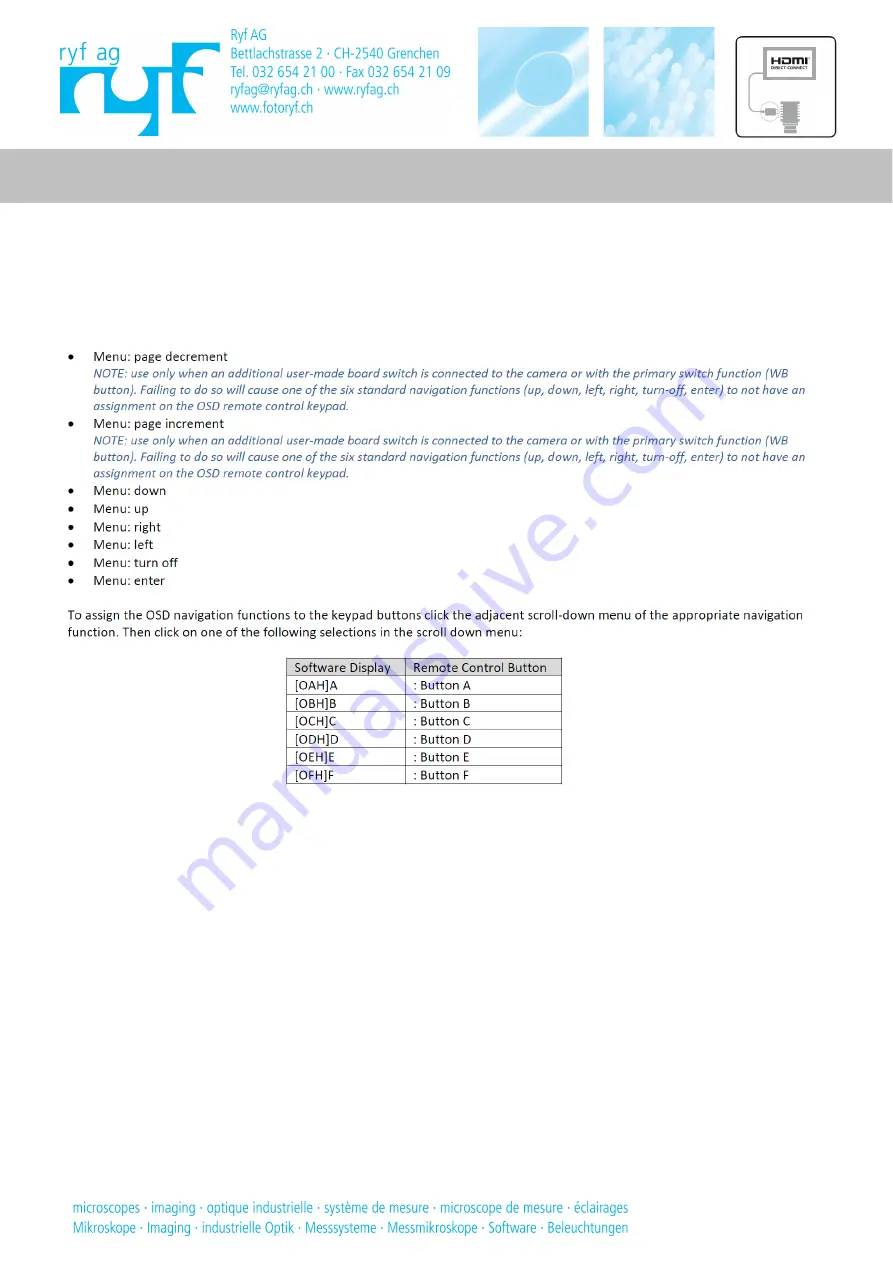
Manual Ryf Remote Control for R-FHD-1080
B. Assigning OSD Menu Navigation Functions tot he Buttons
In conjunction with the Software the Ryf Remote Control for the R-FHD-1080 / R-HD720 camera is also designed to
allow users to self- assign the keypad’s navigation function for the OSD menu.
In order to assign the keypad navigation functions the users must first open the Software and in the second section of the
uCOM: Push button tab, users can change the following functions:
Once all the desired navigation assignments are made click the uCOM => EEPROM button of the page.
This overrides the existing settings on the Ryf FHD-1080 camera’s EEPROM with the new settings.
IMPORTANT: when the navigation function settings changes are saved to the EEPROM, it is then necessary to turn the
camera off an back on to the begin using the new settings saved to the EEPROM.
Ryf AG 3/2015 www.ryfag.ch


























