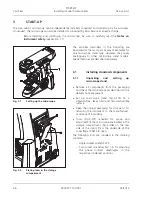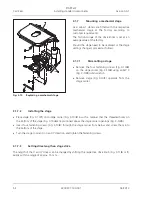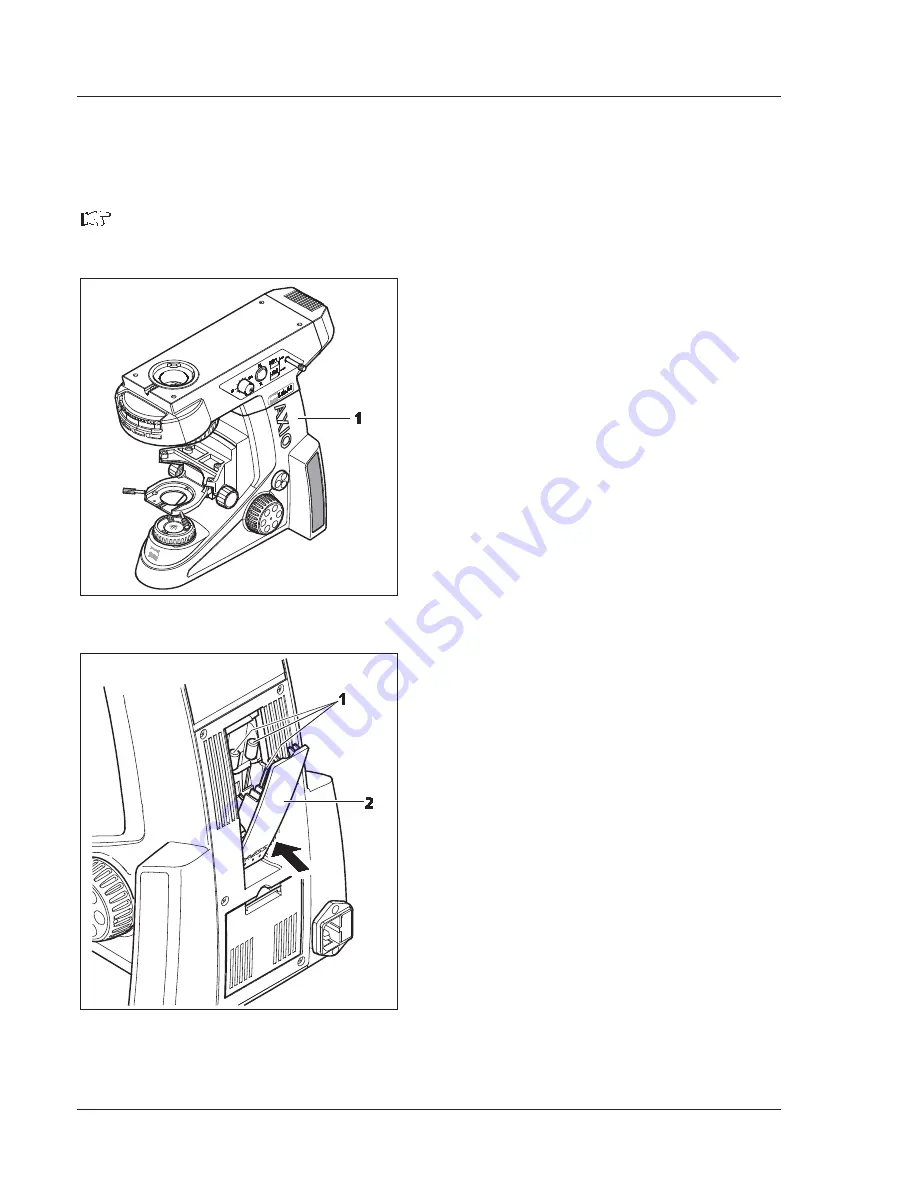
START-UP
Carl Zeiss
Installing standard components
Axio Lab.A1
46 430037-7144-001
04/2013
3
START-UP
The Axio Lab.A1 microscope can be independently installed, converted and started up by the customer.
On request, the microscope can also be installed or converted by Zeiss Service at an extra charge.
Before installing and starting-up the microscope, be sure to carefully read the
Notes on
instrument safety
(see Section 1.1).
The activities described in the following are
illustrated for the most part by way of examples for
one microscope stand type. However, they apply
analogously to other microscope stand models.
Special features are described separately.
3.1
Installing standard components
3.1.1
Unpacking and setting up
microscope stand
x
Remove all components from the packaging
and check that all components described on the
delivery note are present.
x
Set up microscope stand (Fig.
3-1/
1
) on a
vibration-free, level, hard and non-combustible
surface.
x
Keep the original packaging for storage or for
returning the instrument to the manufacturer,
or dispose of it properly.
x
Tools (Fig.
3-2/
1
) required for set-up and
adjustment of the microscope are located in the
storage compartment (Fig. 3-2/
2
) on the rear
side of the stand. Press the underside of the
cover flap at PRESS to open.
The following tools are included in the shipping
contents:
Angled socket wrench SW 3
Two socket wrenches SW 1.5 for adjusting
the phase contrast diaphragms in the
respective condenser positions.
Fig. 3-1
Setting up the microscope
Fig. 3-2
Placing tools in the storage
compartment