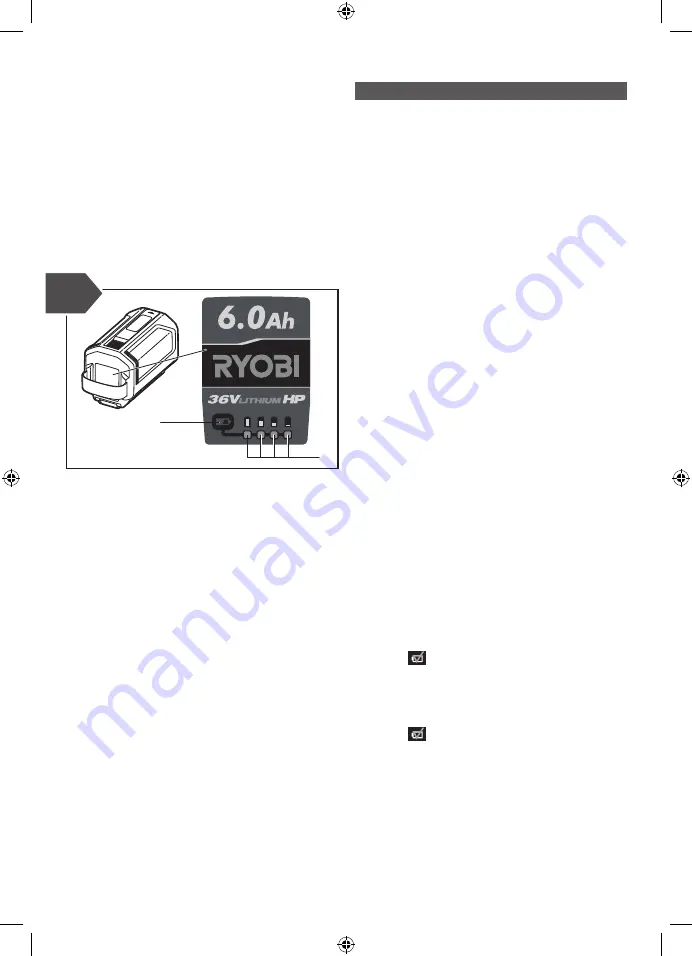
3
20202608v3d3
■
If three LEDs glow green and one is off, the battery
pack capacity is between 50%–75%.
■
If two LEDs glow green and other two are off, the
battery pack capacity is between 25%–50%.
■
If only one LED glows green and others are off, the
battery pack capacity is lower than 25%. In this case,
the battery pack can be used as usual until automatically
turned off by the control program.
■
If only one LED glows green but battery pack can not
release power, the battery pack needs to be charged.
As the battery pack ages, the accuracy of the different LED
indicators may change. Use the percentages as a guide
only.
1
2
1. Fuel gauge button
2. LED
BATTERY PROTECTION FEATURES
RYOBI 36V lithium-ion battery packs are designed with
features that protect the lithium-ion cells and maximise
battery life. If the tool stops during use, it may be caused
by the following:
■
The maximum current draw of the battery pack has
been exceeded, causing it to automatically stop
powering the tool. Release and pull the trigger or
remove and reinstall the battery pack to reset the tool.
■
Excessive temperatures can cause the battery to stop
powering the tool. If the battery pack is too warm, allow
it to cool down.
If the tool still does not work, the battery may not be
sufficiently charged. Recharge the battery.
NOTE:
The battery pack LED indicator will not work if the
battery protection feature has caused the battery pack
to stop powering the tool. Release and pull the trigger or
remove and reinstall the battery pack. Check the fuel gauge
if the battery pack LED indicator has resumed normal
function.
Fig.4
CHARGING THE BATTERY PACK
Battery packs are shipped in a low charge condition.
Charge them until the green LED on the front of the charger
stops flashing and stays solid green.
Use a battery pack only with the recommended charger. If
the charger does not charge the battery pack under normal
circumstances, contact an authorised service centre for
related advice.
1. Connect the charger to the power supply. Make sure
that the power supply is the normal household voltage,
220–240 volts, AC only, 50 Hz.
2. Make sure that the latch of the battery pack clicks into
place and the battery pack is secured in the charger
before beginning operation.
3. Slide the battery pack along the groove of the charger.
4. Press down on the battery pack to be sure that the
contacts on the battery pack engage properly with
contacts in the charger.
5. When batteries become fully charged, unplug the
charger from the power supply and remove the battery
pack. Press the latch of the battery pack to remove the
battery pack from the charger.
■
Do not place the charger and battery pack in an area of
extreme heat or cold. They work best at normal room
temperature.
NOTE:
The charger and battery pack should be placed in
a location where the temperature is more than 10°C but
less than 38°C.
■
The battery pack becomes slightly warm to the touch
while charging. This is normal and does not indicate a
problem.
■
After charging is complete, the charger green LED
remains on for approximately 5 to 10 minutes and then
turns off.
NOTE:
LED indicators on chargers may vary. Refer to
the operator’s manual provided with the product.
■
If the battery pack has been removed from the charger
or the charger has been removed from the power
supply, the battery pack indicator LED turns off after
a few seconds.
CHARGING A HOT BATTERY PACK
If the battery pack is above normal temperature range, the
LED of the
icon turns on or flashes. When the battery
pack cools down to below 45°C, the charger automatically
begins fast charge mode.
CHARGING A COOL BATTERY PACK
If the battery pack is below normal temperature range, the
LED of the
icon turns on or flashes. When the battery
warms to a temperature of more than 5°C, the charger
automatically begins charge mode.
COLD WEATHER OPERATION
The lithium-ion battery pack can be used in temperatures
down to –10°C. Put the battery pack on a tool and use the
tool in a light-duty application. After about a minute, the
pack will have warmed up and begin operating normally.


























