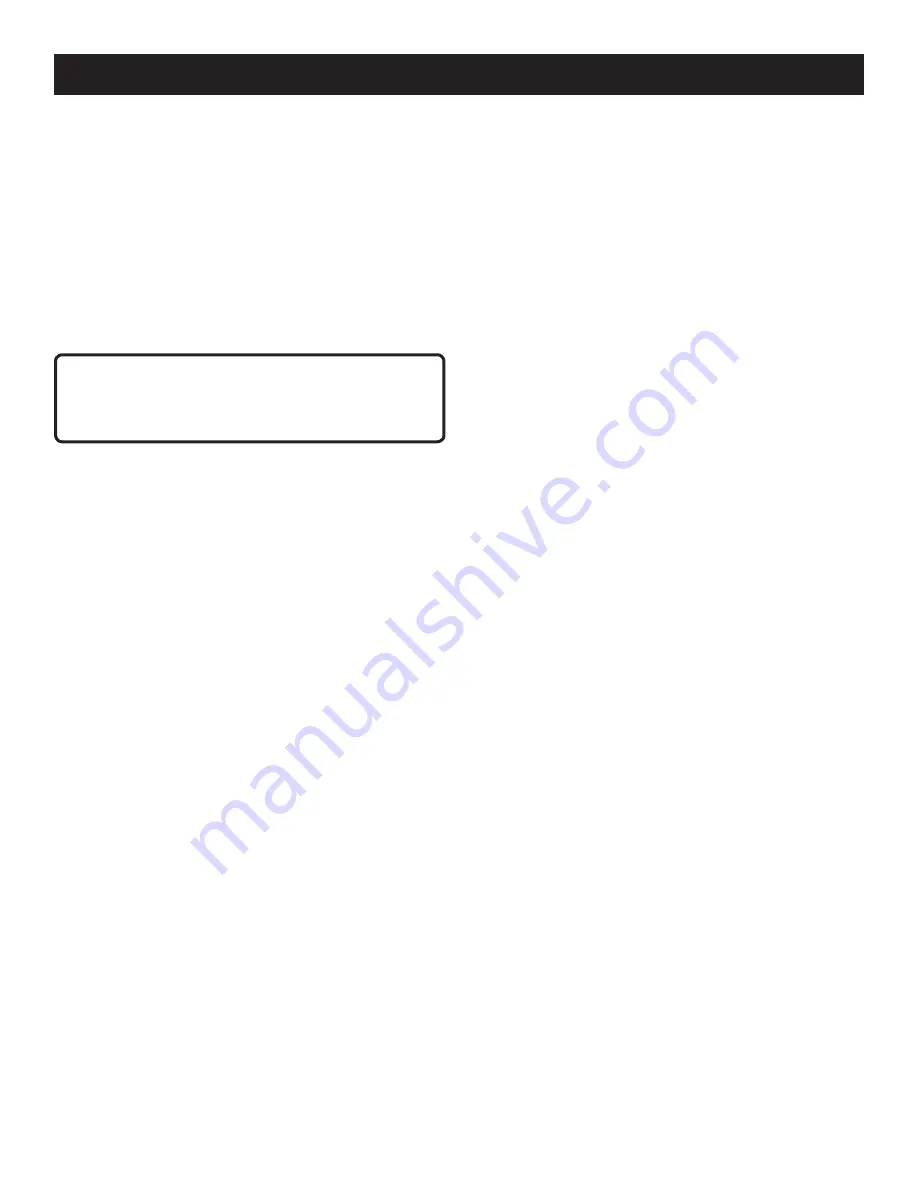
6 – English
DIRECTION OF ROTATION SELECTOR
(FORWARD/REVERSE/CENTER LOCK)
See Figure 3, page 10.
Set the direction of rotation selector in the
OFF
(center lock)
position to lock the switch trigger and help prevent accidental
starting when not in use.
Position the direction of rotation selector to the left of the
switch trigger for forward movement. Position the selector
to the right of the switch trigger to reverse the direction.
NOTE:
The tool will not run unless the direction of rotation
selector is pushed fully to the left or right.
NOTICE:
To prevent gear damage, always allow the chuck, square
head, or coupler to come to a complete stop before
changing the direction of rotation.
To stop the tool, release the switch trigger and allow the tool
to come to a complete stop.
NOTE:
The tool will not run unless the direction of rotation
selector is pushed fully to the left or right.
Avoid running the tool at low speeds for extended periods
of time. Running at low speeds under constant usage may
cause the tool to become overheated. If this occurs, cool the
tool by running it without a load and at full speed.
OPERATION
INSTALLING/REMOVING ACCESSORY
HEADS
See Figure 4, page 10.
Lock the switch trigger and remove the battery pack.
Depress the latches on both sides of the power base with
one hand while pulling the head away from the tool with
your other hand.
Place the desired accessory head on the power base and
push until the latches click into position. Pull on the head
to make sure it is securely installed before operation.
NOTE:
The head can be installed at 90° angles to best
suit your application needs.
THERMAL PROTECTIVE DEVICE
The power base comes equipped with a thermal protective
device. If the motor becomes overheated, the LED will flash
and motor will automatically cut off. If this happens release
the switch trigger and let the motor cool.
NOTE:
Tool will not operate until the motor cools.
UNIVERSAL MULTI-TOOL ADAPTOR
STORAGE
Slide universal multi-tool adaptor (not included) into adaptor
storage slot located on bottom of power base as shown.
MAG TRAY™
Mag Tray™ conveniently holds screw, small bits and
hardware.







































