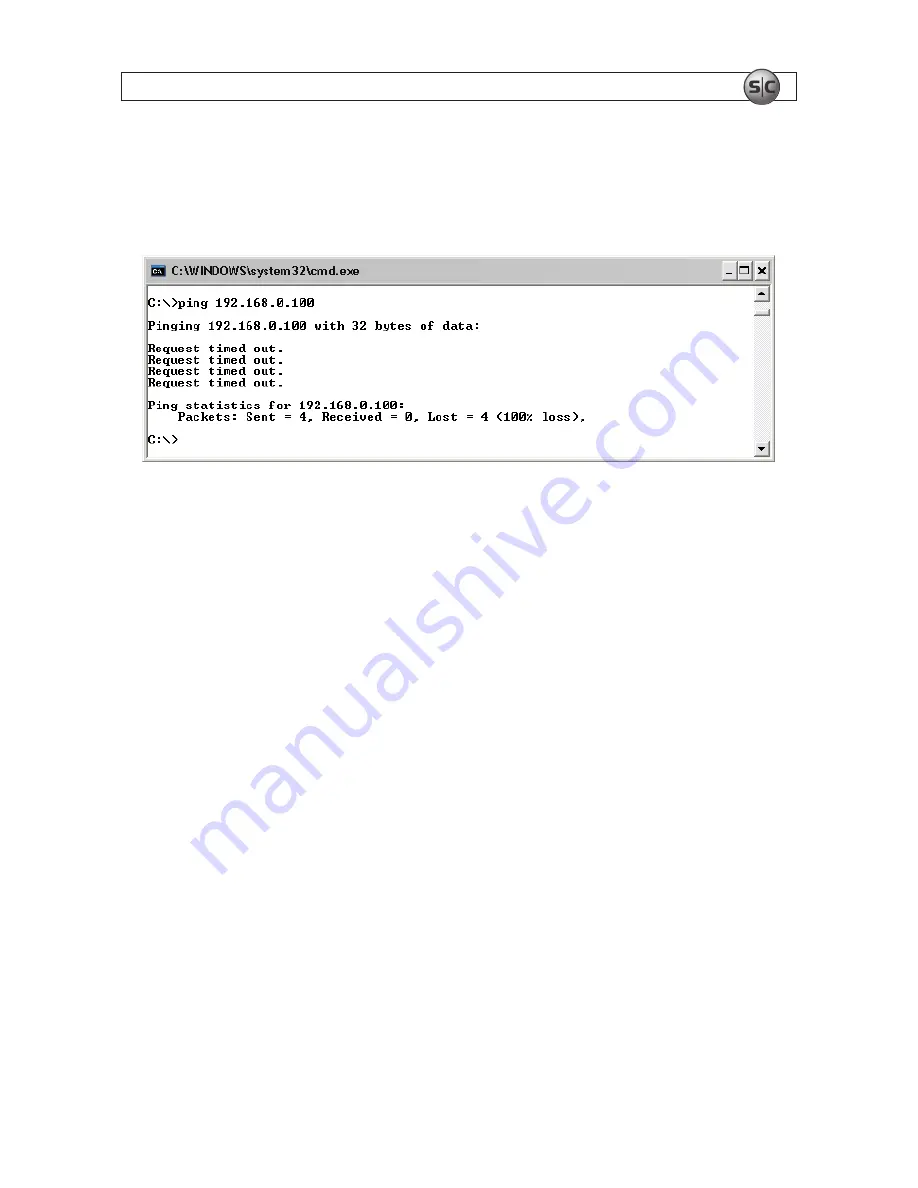
9
H.264 Network Video Encoder
SECTION 2: INSTALLATION AND SETUP
At a Microsoft Windows computer attached to the LAN subnet where the encoder will be connected,
open a Command Prompt window and enter:
ping 192.168.0.100
The “Request timed out” response indicates that the IP address is not in use and the encoder can be
attached to the network without causing errors.
2.5 Install IPAdmin Tool
The IPAdmin Tool, included on the CD mini disk, will discover encoders installed on your network and
enable you to perform the initial network setup for the encoder. After the encoder is setup on the
network, the Microsoft
®
Internet Explorer web browser can be used to see video from the encoder,
set the encoder’s password, date and time, finalize encoder hardware adjustments, and configure the
encoder for functional requirements.
The IPAdmin Tool can be loaded on a Microsoft Windows XP, Vista or Windows 7 operating system.
To use this utility for the initial setup of your encoder, your computer must be connected to the same
network subnet as your encoder.
To install the IPAdmin Tool, do the following:
1. Insert the CD mini disk provided with your encoder into your computer’s CD ROM drive and open
the CD in a Windows Explorer window.
2. Establish a directory on your computer hard drive for the IPAdmin Tool application.
3. Copy the files IPAdminTool.exe and IPAdminTool.dll to your new directory.












































