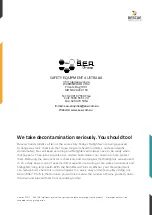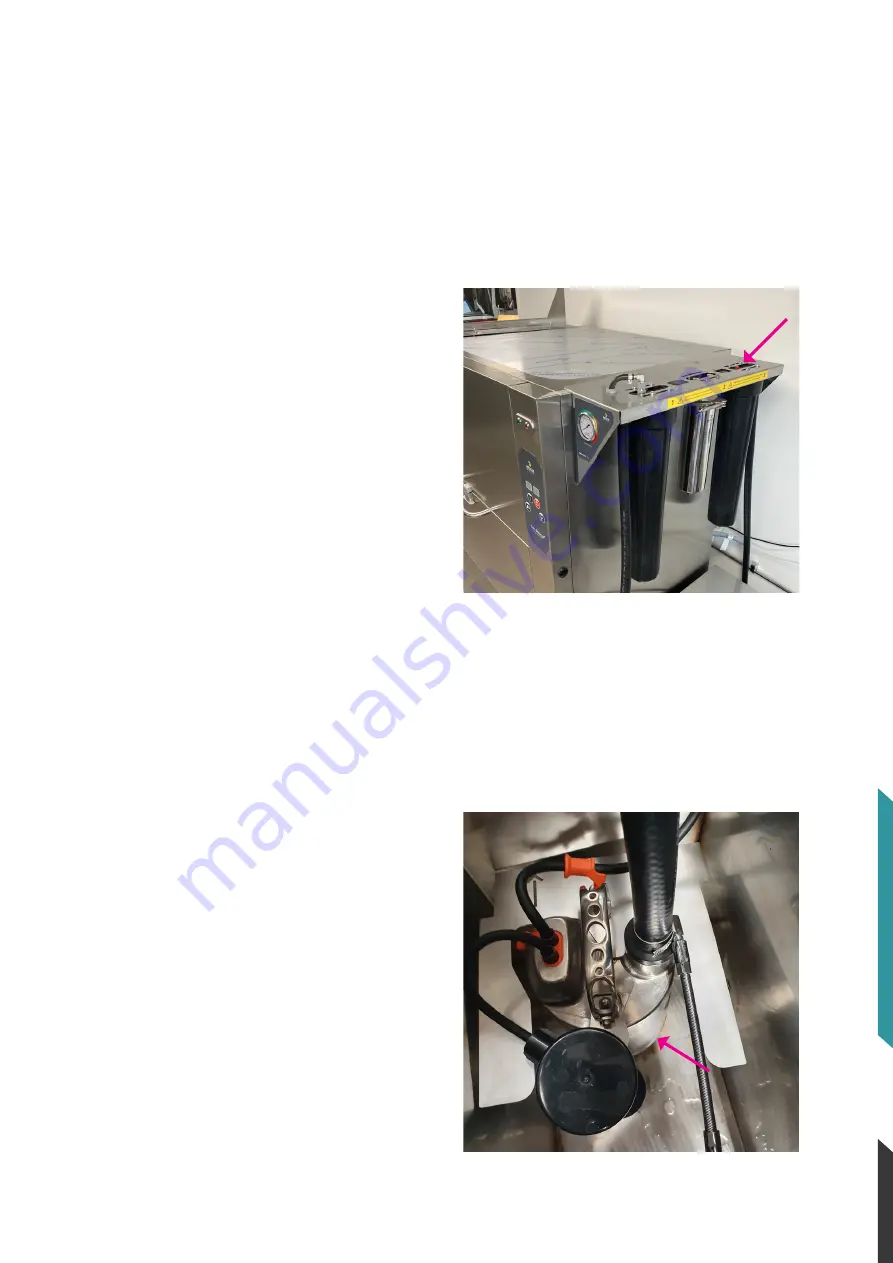
15
6 Service & Maintenence
Figure 24
Figure 25
6.2 Replacement Cartridges
Replacement cartridges are provided by RESCUE
Intellitech dealers only. Contact your local dealer for
more information.
6.3 Replacement of Filter Cartridges
1. Disconnect the power to the submersible pump
by disconnecting the
DeconFilter™
Pro S from
the electrical socket.
2. Equalize the pressure in the filters by pushing
the red button on the top of filter housing #3
(Fig. 24).
3. Remove the tank lid to allow water spill to go
into the tank.
4. Unscrew the filter sumps and dispose the filter
cartridges according to local regulations for
hazardous materials.
CAUTION
: Scalding risk – hot water.
5. Clean the insides of the filter sumps and install
new filter cartridges according to section 4.4
Filter cartridge installation.
6. Connect the power to the submersible pump.
6.4 Cleaning
6.4 Cleaning the tank.
1. Make sure the tank is empty.
2. Disconnect the power to the submersible pump
by disconnecting the
DeconFilter™
Pro S from
the electrical socket.
3. Remove the lint filter and disconnect the hose
from the pump outlet.
4. Remove the submersible pump from the tank
(Fig. 25).
5. Remove all lint and sludge inside the tank and
rinse with tap water.