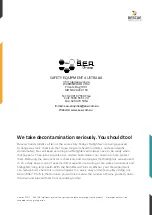4
2 General Description and Safety
2 General Description and Safety
2.1 To the user
The
DeconFilter™
Pro S is designed with the express purpose of being used together with the Solo Rescue
®
Decon Washer and shall not be used in any other context. It serves the purpose of filtering the contaminated
wash water from the Solo Rescue before flushing it out the drain.
This manual is your guide to the correct use of the
DeconFilter™
Pro S.
RESCUE Intellitech recommends that you study the manual thoroughly to be sure that the filter system is used
correctly and safely.
Ensure that the manual is always available throughout the service life of the filter system.
RESCUE Intellitech disclaims any and all liability for any damages or injury to persons, property or otherwise
resulting from misuse or failure to follow instructions found in this Manual, failure to wear hand and face
protection when changing filter cartridges, and or replacing filters with cartridges that are not supplied by
RESCUE Intellitech or their appointed representatives.
2.2 Safety regulations
Scalding risk. The
DeconFilter™
Pro S may contain hot, contaminated water. It may contain hazardous toxic
chemicals and carcinogens.
During filter changes and while performing service and maintenance...:
• ...always wear eye protection
• ...always wear protective gloves
• ...always make sure the filter system is powered off by disconnecting the
DeconFilter™
Pro S from the
electrical socket.
• ...all use of the connected Solo Rescue
®
Decon Washers is prohibited.
2.3 Limited Warranty
RESCUE Intellitech warrants and represents that all of its products are free of defects in materials or
workmanship for a period of twelve (12) months from the date of delivery, subject to normal wear and tear and
provided that the relevant
DeconFilter™
Pro S has been used in accordance with the instructions, manuals and
guidelines provided by RESCUE Intellitech (as amended from time to time).
In the event that a
DeconFilter™
Pro S delivered by RESCUE Intellitech would not meet the requirements
under said limited warranty (that is, there would be a defect in materials or workmanship as shown within
a period of twelve months from the date of delivery), RESCUE Intellitech shall at its own cost and expense
either (i) redeliver the relevant
DeconFilter™
Pro S (upon receipt of the defective product from the dealer and
confirmation of the defect) or (ii) remedy the relevant defect. RESCUE Intellitech shall, at its own discretion,
choose either one of remedy (i) or (ii).
Except for the limited warranty expressly stated above, neither RESCUE Intellitech nor any of its
representatives or affiliates make any express or implied representation or warranty or condition with respect
to any
DeconFilter™
Pro S or any other products delivered. RESCUE Intellitech disclaims any and all other
representations, warranties and conditions in any form whatsoever, whether express or implied, including