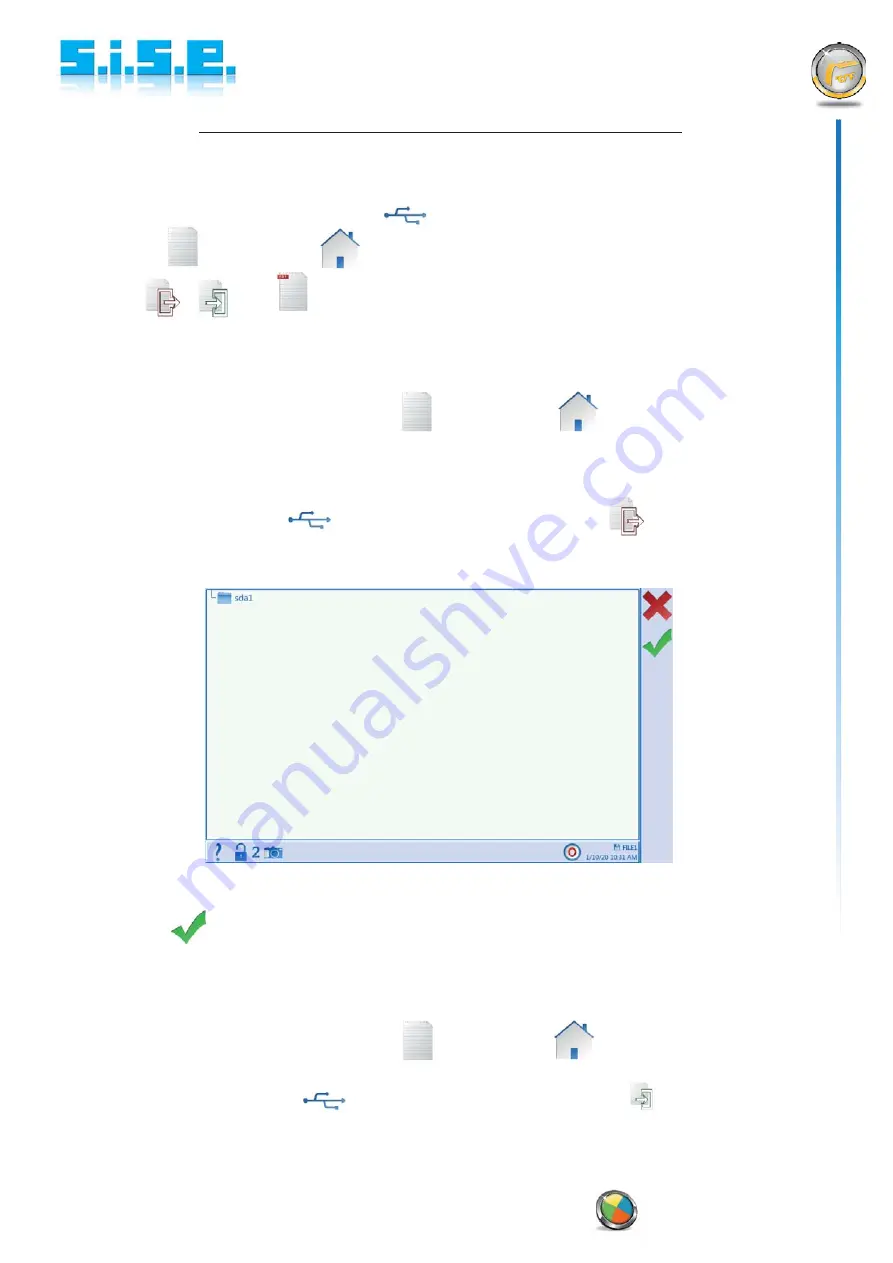
Page 33 / 60
SISE_M_REGUL_Serie M_MV3-IM_MV3-TS_V7.3_20200108_B_En
www.sise-plastics.com
3.1.3.7)
E
xporting and importing con
fi
guration
fi
les using a USB
fl
ash drive
A con
fi
guration
fi
le can only be exported to or imported from a USB
fl
ash drive once the USB
fl
ash drive
(or a USB hard disk) has been connected to the USB port on the front of the system.
Once the USB key has been connected, the
icon will appear in the Action bar of the "Con
fi
guration
fi
les" screen
y
("System" view
). Press this icon to bring up the double bar of icons and give
access to
,
and
.
Export a
fi
le
:
To export a con
fi
guration
fi
le:
1.
Go to the "Con
fi
guration
fi
les" screen
("System" view
)
2. Choose
the
fi
le to be exported in the list on the left (the name of the
fi
le is highlighted and its
details appear in the
fi
elds to the right of the list)
3.
Open the "USB menu"
and press the "Export via USB" icon
4.
The navigation screen of the USB device appears. Only directories are displayed.
5.
Choose the directory in which to export the
fi
le
6. Press .
Import a
fi
le:
To export a con
fi
guration
fi
le:
1.
Go to the "Con
fi
guration
fi
les" screen
("System" view
)
2.
Open the "USB menu"
and press the "Import via USB" icon .
3.
The navigation screen of the USB device appears. Only directories and con
fi
guration
fi
les
(which end in .sise) are displayed
















































