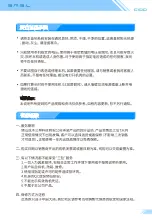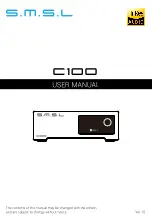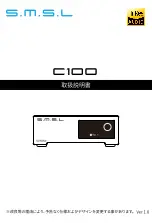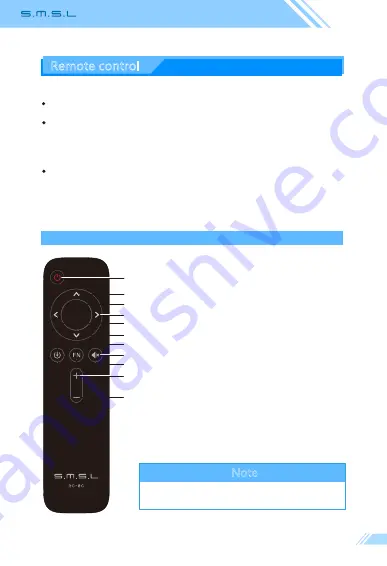
Operating the remote control
Note
This remote controller use 2 x R03/AAA batteries.
Remote control
Install 2 x AAA batteries as instructions.
When using the remote control, point it toward the remote con-trol signal receiver
on the main unit from a distance of 5 m (16 ft) or less. Do not place obstructions
between the main unit and the remote control.
The remote control might not work if the remote control signal receiver on the unit
is exposed to direct sunlight or bright light. If this occurs, try moving the unit.
Beware that use of this remote control could cause the unin-tentional operation of
other devices that can be controlled by infra.
Power ON/OFF
Input select
MENU/OK
Next level menu
Return
Mute(Define in the menu)
D
own
Up
FN
Volume -
C1OO
Summary of Contents for C100
Page 1: ...Ver 1 0 C1OO C1oo...
Page 2: ...7 1 2 3 4 QC 5 6 C1OO...
Page 3: ...C1OO USB MQA XMOS XU 316 32 768kHz DSD512 CK 03 JITTER AKM AK4493S 0 00013 USB CNC Hi Res...
Page 5: ...2 7 AAA FN C1OO...
Page 6: ...C100 1x SMSL C100 1x 1x 1x USB 1x AC 1x 1x C1OO MQA USB 5 6 7 1 2 3 4 8 9 3 4 2 1 5 6 7 8 9...
Page 7: ...C1OO C100 FN 5s USB C100 2 DSD DSD64 DSD128 DSD256 DSD512...
Page 19: ...Ver 1 0 C1OO C1oo...
Page 20: ...AO100...
Page 21: ...C1OO USB MQA XMOS XU 316 32bit 768kHz DSD512 CK 03 JITTER AKM AK4493S 0 00013 USB CNC...
Page 23: ...C2OO No 7 AAA 2 1 FN 5...
Page 25: ...C1OO C100 FN 5 USB Optical Coaxial Bluetooth C100 2 DSD DSD64 DSD128 DSD256 DSD512...
Page 26: ...C1OO MQAStudio MQA MQA MQA PCM 6 FL1 FL2 FL3 FL4 FL5 FL6 PCM...