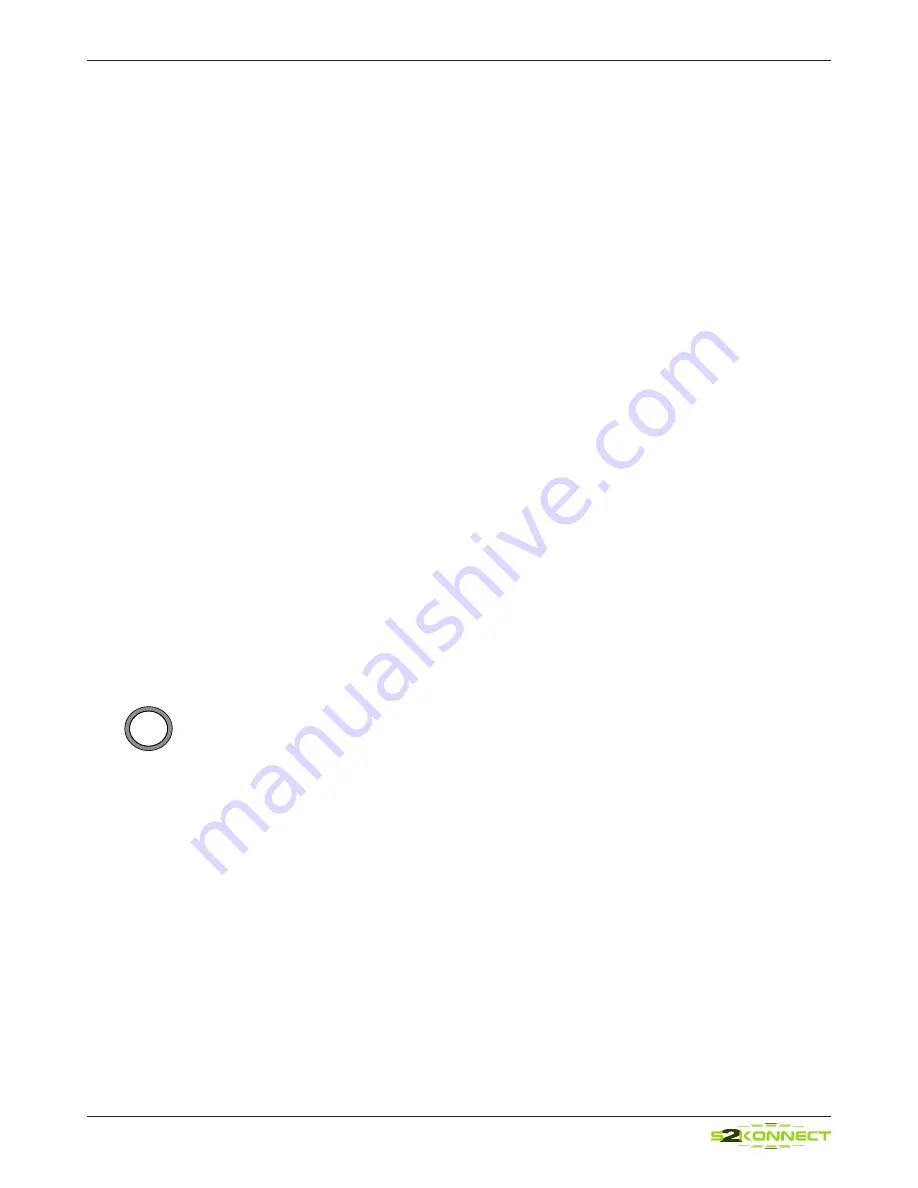
S2Konnect N-2020SX
9
Introduction
Thank you for purchasing a S2Konnect product.
This document describes the installation of the network adapter card.
The N-2020SX is a PCI-X adapter which must be installed in a PCI-X slot of the computer.
The adapter contains a Network chipset “Marvell 88E8022“
System requirements
Computer System:
The N-2020SX adapter is a typical server adapter supporting high throughput of data.
You may utilize this adapter in any system supporting PCI-X.
Cable:
You must use a fiber LC cable to connect the adapter. Table “Transmission distances” in chapter 4
shows the distances of transmission you can reach.
1
2
Installation of the Network Adapter
The installation procedure in Hot-Plug systems may differ from the following. For Hot-Plug sys-
tems, read the corresponding documentation. Have the computer manual ready and if necessary,
a key and screwdriver to open the cover and remove the bracket.
To install the adapter in the computer, proceed as follows:
1. Switch off the computer in wich the network adapter is to be installed.
2. Disconnect the power cord from the power outlet.
Observe the safety instructions (see page 7)
3. Open the computer cover as described in your computer manual.
You may need a screwdriver or similar tool to remove the screws from the cover.
If you are installing a network adapter in a tower computer, we recommend to put the com-
puter on its side in order to apply the correct force to insert the adapter into the PCI-X slot.
4. Consult the section in your computer manual that describes how to install expansion cards.
5. Locate a free PCI-X slot on the motherboard.
S2Konnect PCI-X adapters can be installed in (short) 32-bit or (long) 64-bit pci-x bus slot at 33
MHz, 66MHz, 100 MHz or 133 MHz. Best performance, however, is reached with a 64-bit/133 MHz bus.
6. Remove the bracket from the expansion slot (if applicable).
Follow the instruction in your computer manual.
7. Remove the network adapter from the antistatic bag.
Observe the safety instructions (see page 7).
8. Insert the network adapter into the PCI-X slot as described in your computer manual
(also see figure 1 “Insertion of the adapter into the computer“).
Make sure the network adapter is correctly aligned with the PCI-X slot on the motherboard.
9. Push the network adapter down vertically into the slot until it is firmly seated.
10. If available, tighten the locking screw on the fixing bracket until the adapter is firmly connec-
ted to the computer cover (or to the attachment provided for expansion cards).
11. Replace the computer cover.
12. Replace and tighten all screws.
13. Reconnect the power supply.
Observe the safety instructions (see page 7)
3
i










































