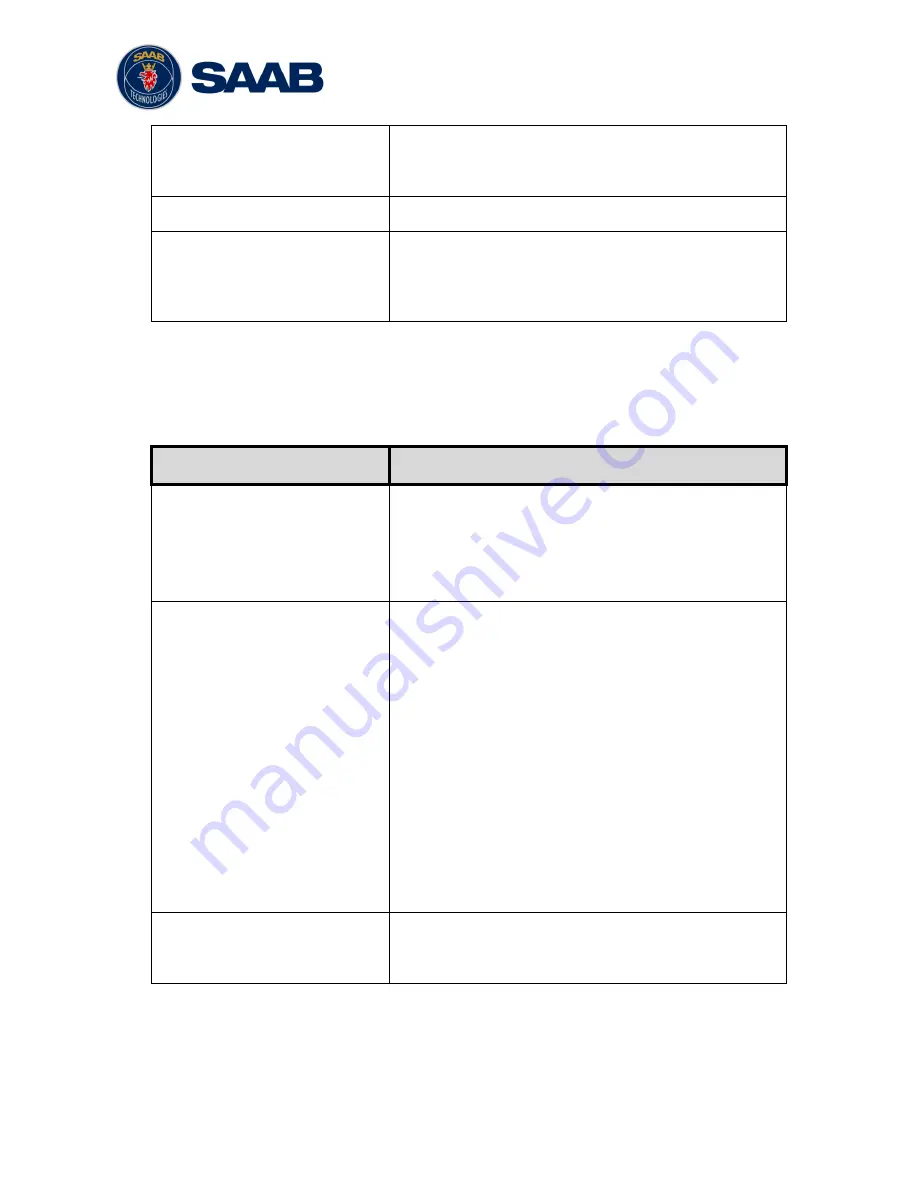
R5
SUPREME - Navigation System
CONFIGURATION
7000 118-301, A3
Page 54
Use Manual Offset
If yes, the manually specified offset is added to the
reported depth (regardless from which sentence it is
taken).
Manual Offset
Specifies the size of the manual offset for depth.
Manual Offset Sign
Specifies the sign of the manual offset. If positive, the
manual offset is added to the reported depth. If
negative, the manual offset is subtracted from the
reported depth.
4.2.16
WPT/RTE Data Port
This view is accessed by pressing
Main
Maintenance
Configuration
Interface
Input
Depth Data Port
Parameter Name
Description
Input Port
Specifies the input port that should be used for input of
waypoints and routes. Can be set to User Port 1, 3 or 4
or to ―Any‖.
Waypoints and routes received on a port that does not
correspond to this setting will be ignored.
Input Sentence
This parameter makes it possible to only use a specific
NMEA sentence for routes.
Input of routes with Rnn-sentence will always be
considered as a ―working‖ route i.e. it will replace the
current active route in the system.
Input of routes with RTE-sentence can either mean
working route or complete route depending on
information in the RTE-sentence. A working route will
replace the currently active route. A complete route will
be added to the route database. If a route with the
same name already exists in the database, the existing
route will be overwritten with the new route.
All legs of the route will use the default settings of Nav-
Algorithm, RAIM level and XTE Limit as configured in
the
Navigation Config
View (see section 4.2.1).
Input Talker ID
This parameter makes it possible to only use sentences
from a specific talker (having a specific NMEA talker
ID) for the waypoint and route data.
4.2.17
Output Configuration of User Port 1,2,3,4 and LWE
The
Output Configuration
view is used to configure which NMEA sentences is output
on the user ports and the Light Weight Ethernet port of the R5 Navigation System, and
Summary of Contents for R5 SUPREME AIS
Page 1: ...OPERATION INSTALLATION MANUAL Saab TransponderTech R5 SUPREME Navigation System ...
Page 2: ...This page is intentionally empty ...
Page 60: ...R5 SUPREME Navigation System OPERATION 7000 118 301 A3 Page 60 5 4 System Menus Tree View ...
Page 103: ...R5 SUPREME Navigation System OPERATION 7000 118 301 A Page 103 Figure 92 Update Software ...
















































