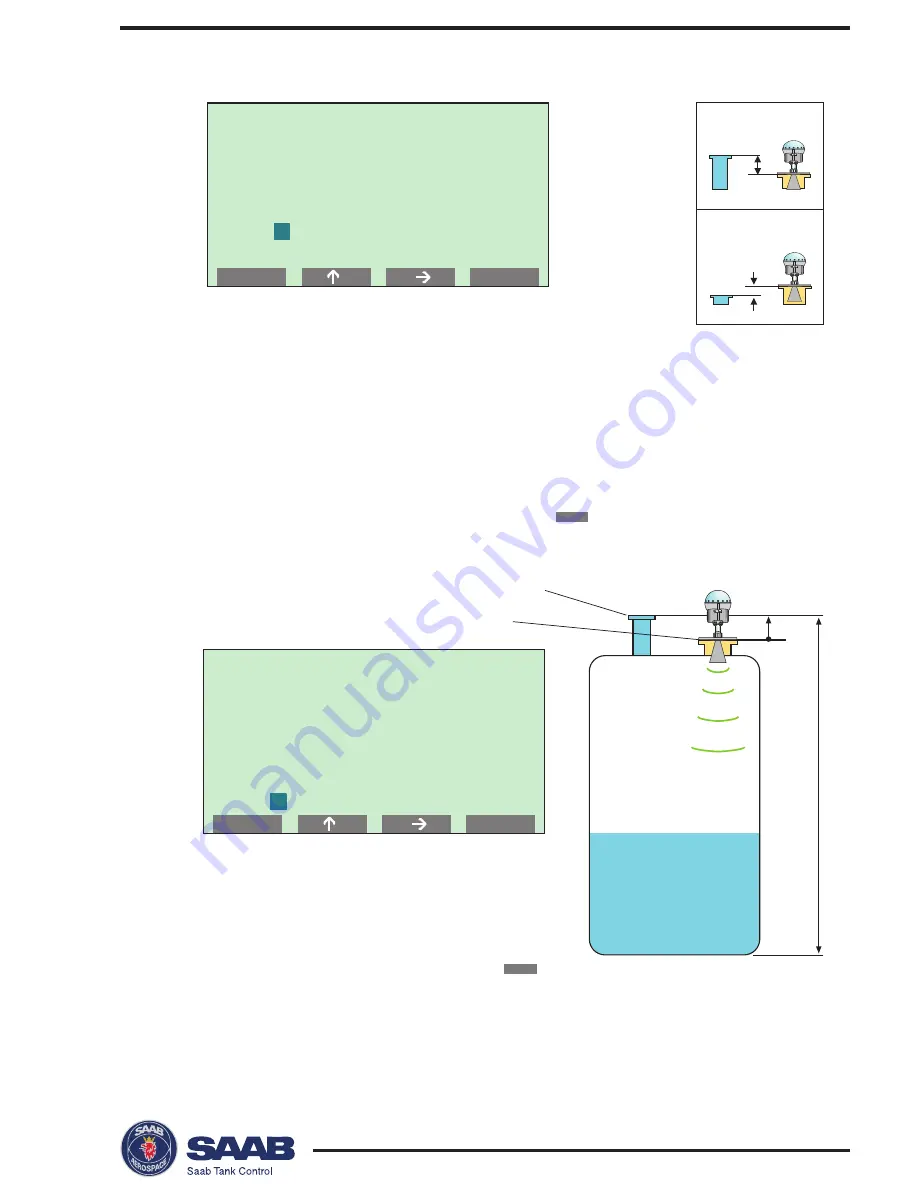
Saab TankRadar
®
Pro
Pro Display Panel
5-13
Edition 2.
Ref. No: 306010E
O f f s e t D i s t ( G )
i s t h e d i s t a n c e
f r o m d i p p i n g
m a r k t o T R P r o
r e f . p o i n t
0 . 0 0 0 m
SAVE
CNCL
Ta n k H e i g h t ( R )
i s t h e d i s t a n c e
f r o m d i p p i n g
m a r k t o z e r o
l e v e l r e f . p o i n t
0 . 0 0 0 m
SAVE
CNCL
G>0
G<0
G
R
TR Pro Reference Point
Tank Ullage Reference Point
7
. Set the Distance Offset (G)
The Distance Offset is defined as the distance between the
upper reference point and the flange
(
the flange is referred to as the
Tank Radar Pro Reference Point)
. You can use G to specify your own
reference point at the top of the tank. Set G=0 if you want the flange as
upper reference point. G is defined as positive if you use an upper
reference point above the
TR Pro Reference Point.
For tanks with an
ullage plug for hand dipping the
Tank Ullage Reference Point (dipping
mark)
can be used as upper reference point, but you can use other
reference points as well. Finish by pressing the
SAVE
button.
8
. Calibrate the Tank Height (R).
The Tank Height is defined as the distance
between the upper reference point (specified by
the Distance Offset G) and the lower reference
point (zero level). Finish by pressing the
SAVE
button
Note!
See chapter
Tank Distances
for further information on how to set
the tank geometry parameters.
















































