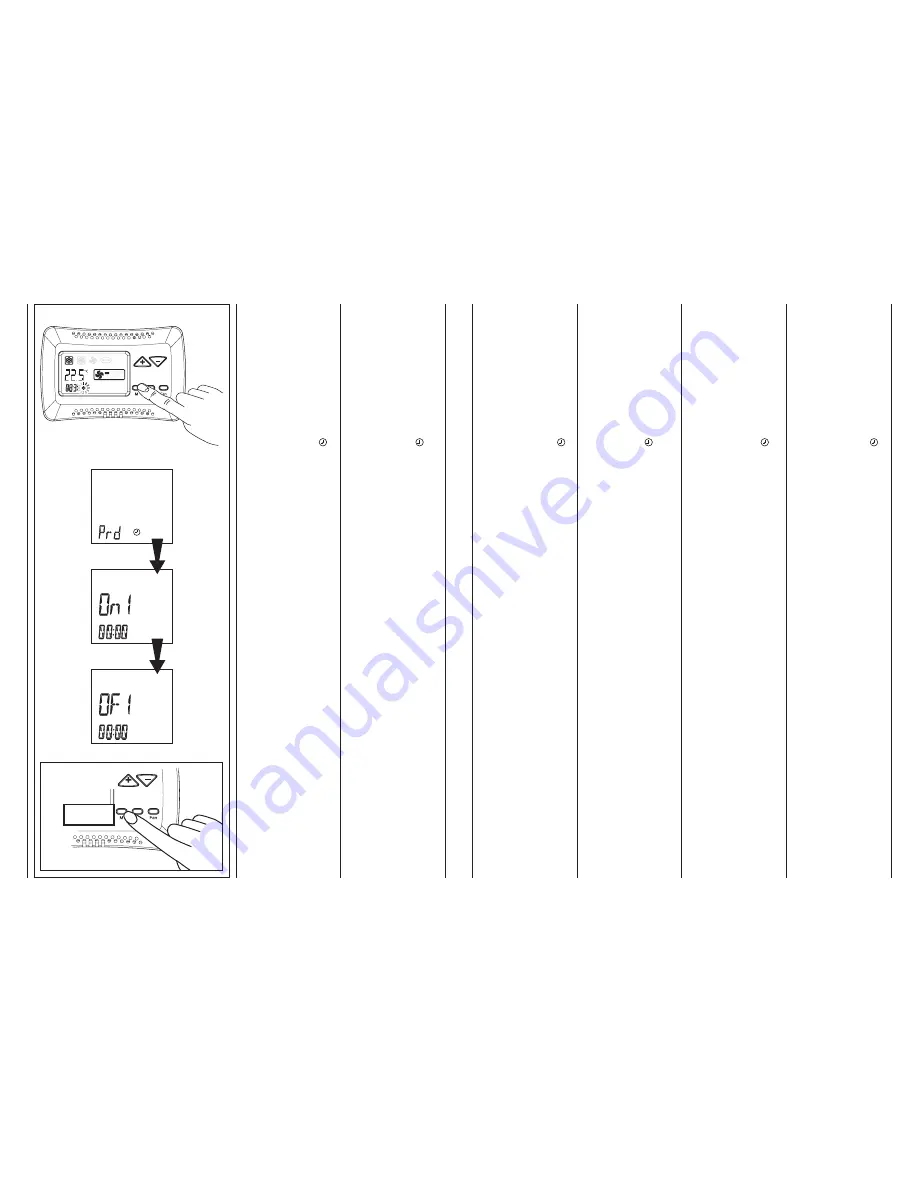
> 2 sec.
Fig. “G” / Obr. “G”
• Premere
per più di 2 secondi
il tasto “M” per tornare
allo stato di funzionamento.
• Press the “M” button
for more than 2 seconds
to turn back
to the operation mode.
• Appuyer pendant plus de 2
secondes sur la touche “M”
pour retourner
à l’état de fonctionnement.
•
Stlač tlačítko “M”
po dobu delší než 2 s
pro návrat zpět
do provozního režimu.
• Presione durante
más de 2 segundos
la tecla “M” para regresar
al estado de funcionamiento.
• Druk langer
dan 2 seconden op
de toets “M” om terug te
keren naar de bedrijfsstaat.
36
36a
2) Programmazione
(Fig. “G”):
• Premere il tasto “M”;
il simbolo della modalità
di funzionamento
inizierà a lampeggiare.
• Premere il tasto (+) o (-)
fino alla selezione
del simbolo orologio “ ”;
confermare con il tasto “M”.
• Premere il tasto “+”
due volte; la scritta
“Prd”
apparirà sul display.
Premere il pulsante “M”
per confermare.
• Il display visualizza
il messaggio
On 1
, ora
di accensione del primo
giorno della settimana,
e il messaggio 00:00.
Tramite i tasti (+) o (-)
impostare l’ora
di accensione desiderata.
Confermare
con il tasto “M”.
• Il display visualizza
il messaggio
OF 1
, ora
di spegnimento del primo
giorno della settimana,
e il messaggio 00:00.
Tramite i tasti (+) o (-)
impostare l’ora
di spegnimento desiderata.
Confermare
con il tasto “M”.
• Di seguito si passa
alla programmazione
di tutti i 7 giorni.
Dopo l’ultima programma-
zione premendo il tasto “M”
si conferma e si torna
alla visualizzazione
del menù principale.
2) Programming
(Fig. “G”):
• Press the “M” button;
the operation mode
symbol will start flashing.
• Press button (+) or (-),
until selecting
the watch symbol “ ”;
confirm using the “M” button.
• Press button “+” twice;
the abbreviation
“Prd”
will be displayed.
Press the “M” button
to confirm.
• The display shows
the
On 1
message,
start time of the first day
of the week,
and message 00:00.
Using buttons (+) or (-),
set the desired
activation time;
Confirm
using the “M” button.
• The display shows
the
OF 1
message,
off time of the first day
of the week,
and message 00:00.
Using buttons (+) or (-),
set the desired
deactivation time;
Confirm
using the “M” button.
• How to program all 7 days
is explained below.
After the last programming,
press the “M” button
to confirm and turn back
to display the main menu.
2) Programmation
(Fig. “G”):
• Appuyer sur la touche “M”,
le symbole du mode
de fonctionnement
commencera à clignoter;
• Appuyer sur les touches (+)
ou (-) jusqu’à sélectionner le
symbole de l’horloge “ ”;
confirmer avec la touche “M”.
• Appuyer sur la touche “+”
deux fois; le message
“Prd”
apparaitra sur l’écran.
Appuyer sur le bouton “M”
pour confirmer.
• L’écran affiche
le message
On 1
, l’heure
d’allumage du premier jour
de la semaine,
et le message 00:00.
A l’aide des touches
(+) ou (-), configurer l’heure
d’allumage souhaitée;
Confirmer
avec la touche “M”.
• L’écran affiche
le message
OF 1
, l’heure
d’extinction du premier jour
de la semaine,
et le message 00:00.
A l’aide des touches
(+) ou (-), configurer l’heure
d’extinction souhaitée;
Confirmer
avec la touche “M”.
• On passe ensuite
à la programmation
des 7 jours.
Après la dernière
programmation, on confirme
en appuyant sur la touche “M”
et on retourne à l’affichage
du menu principal.
2) Programování
(Obr. “G”):
•
Stlač tlačítko “M”
a rozsvítí se symbol
provozního režimu.
•
Stlač
tlačítko (+) nebo (-) až se
rozsvítí symbol “ ”;
potvrď tlačítkem “M”.
•
Stlač
dvakrát tlačítko “+”
a rozsvítí se symbol
“Prd”.
Stlač tlačítko “M”
pro potvrzení.
•
Display
ukazuje informaci
On 1
,
čas spuštění
první den v týdnu 00:00.
Použitím
tlačítek (+) nebo (-)
je nastaven požadovaný
čas spuštění;
Potvrď tlačítkem “M”.
•
Display
ukazuje informaci
OF 1
,
čas vypnutí
první den v týdnu 00:00.
Použitím
tlačítek (+) nebo (-)
je nastaven požadovaný
čas vypnutí;
Potvrď tlačítkem “M”.
•
Nastavení všech 7 dnů
v týdnu je popsáno níže.
Po ukončení posledního
nastavení stlač tlačítko “M”
pro potvrzení a návrat
do hlavního menu.
2) Programación
(Fig. “G”):
• Presione la tecla “M”;
el símbolo de la modalidad
de funcionamiento
empieza a parpadear.
• Presione la tecla (+) o (-)
hasta seleccionar
el símbolo del reloj “ ”;
confirme con la tecla “M”.
• Presione la tecla “+”
dos veces; en la pantalla
aparecerán las letras
“Prd”
.
Presione el pulsador “M”
para confirmar.
• En la pantalla aparece
el mensaje
On 1
, la hora
de encendido del primer
día de la semana,
y el mensaje 00:00.
Con las teclas (+) o (-)
programe la hora
de encendido que desea.
Confirme
con la tecla “M”.
• En la pantalla aparece
el mensaje
OF 1
, la hora
de apagado del primer
día de la semana,
y el mensaje 00:00.
Con las teclas (+) o (-)
programe la hora
de apagado que desea.
Confirme
con la tecla “M”.
• A continuación
se pasa a la programación
de los 7 días.
Tras la última programación,
presione la tecla “M”
para confirmar y regresar
al menú principal.
2) Programmering
(Fig. “G”):
• Druk op de toets “M”;
het symbool
van de modaliteit knippert;
• Druk op de toets (+) of (-),
tot aan de selectie van het
symbool van de klok “ ”;
bevestig met de toets “M”.
• Druk twee keer op de
toets “+”; het opschrift
“Prd”
verschijnt op de display.
Druk op de knop “M”
om te bevestigen.
• De display
geeft
On 1
weer, het uur
van de inschakeling
op de eerste weekdag
en het bericht 00:00.
Met de toets (+) of (-) wordt
het gewenste uur voor
de inschakeling ingesteld;
Bevestig
met de toets “M”.
• De display
geeft
OF 1
weer, het uur
van de uitschakeling
op de eerste weekdag
en het bericht 00:00.
Met de toets (+) of (-) wordt
het gewenste uur voor
de uitschakeling ingesteld;
Bevestig
met de toets “M”.
• Daarna kunnen de overige
van de 7 weekdagen
geprogrammeerd worden.
Na de laatste programmering
wordt op de toets “M”
gedrukt om te bevestigen
en terug te gaan naar de
weergave van het hoofdmenu.
Summary of Contents for MB BOARD
Page 41: ......






































