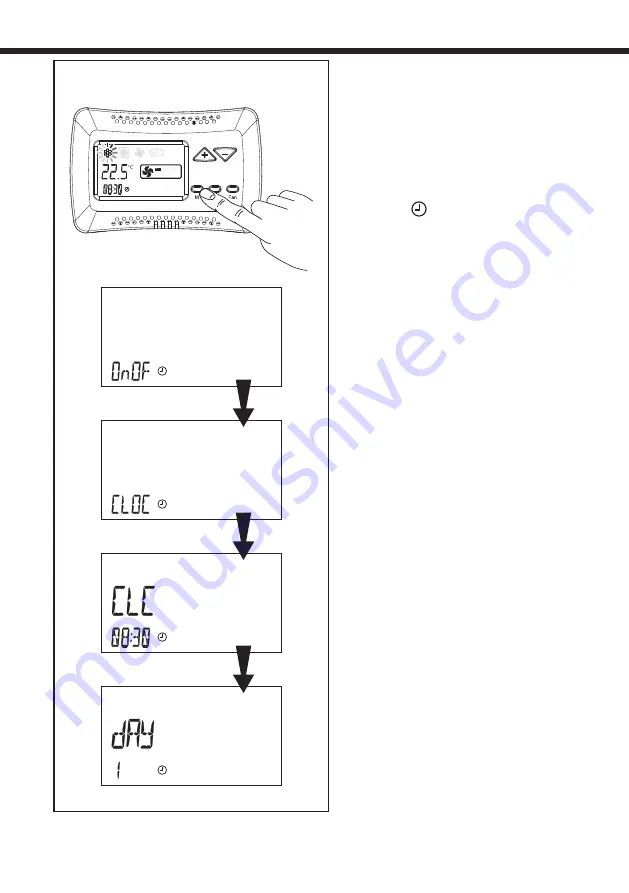
EN
36
Fig. “E”
• By pressing the “M” button: the
mode symbol starts flashing.
• Press buttons (+) or (-),
until selecting the watch
symbol “ ”;
Confirm using the “M” button.
• Press button “+” again to position
on CLOC mode and confirm using
the “M” button;
• Use (+) or (-) buttons to set the
current time. Confirm using the
“M” button.
• Press buttons (+) or (-),until
selecting the day of the week:
day 1 = Monday
day 2 = Tuesday
.................................
day 7 = Sunday
Confirm using the “M” button.
•Press the “M” button for 3 seconds
to exit the program.
SETTING THE CLOCK (Fig. “E”)
O






































