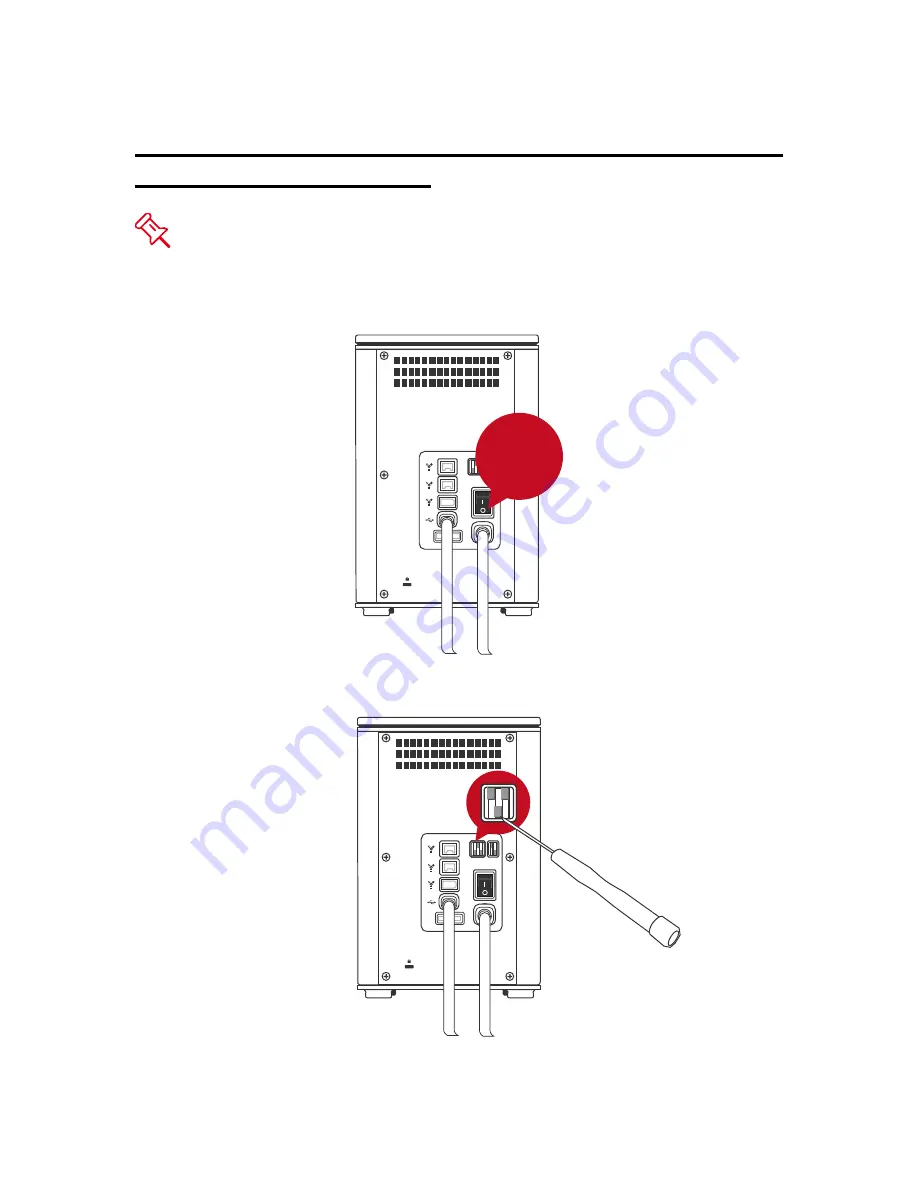
25
SETTING/CHANGING THE RAID MODE & NUMBER
OF HDDS (MANUALLY)
Changing the RAID Mode deletes all data stored on the device. If you have
saved data in the drives, backup all data before changing the RAID Mode.
1.
Power “off” the RAID System.
eS
AT
A
D
C
I
N
R
A
ID
HD
OF F
2. Use a small, flat-blade screwdriver to select the RAID mode (RAID Switch).
eS
AT
A
D
C
I
N
R
A
ID
HD
RAID
Summary of Contents for DM4
Page 1: ...1...
















































