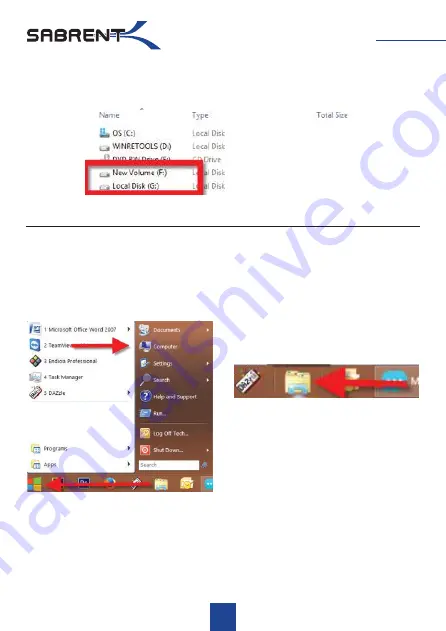
DS-U301
5
You should get a new drive letter every time you insert a hard drive with data/files
Click on the
Start Icon
located on the bottom left of the screen
and then
RIGHT
click on
Computer
Windows PC new hard drive setup (Hard drive with no DATA/Files)
Note:
You can also click on the File Explorer Icon
and then click on This PC or Computer






























