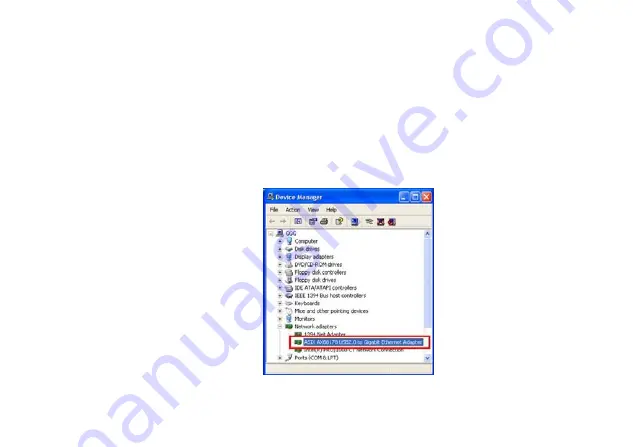
Important:
Once the above copying files process is done, you must manually restart your computer to
ensure the complete installation. Otherwise some services are not yet installed and the network adapter
will not function properly.
Verifying the Driver Installation in Windows
To verify your Ethernet adapter installation, select
Control Panel
>
System
> (
Hardware
) >
Device
Manager
. In the
Network adapters
group, a string similar to
USB2.0 to Gigabit Ethernet Adapter
should
be displayed.
If there is a question or exclamation
mark next to that item, then the
driver is not properly installed.
Please delete the item and repeat the
installation steps.
*The example screenshot is taken from Windows XP.
12
Summary of Contents for USB-G1000
Page 1: ...1...
Page 7: ...3 Click Install to start the installation 4 Click Finish when the installation is complete 7...
Page 10: ...3 Click Finish to complete the installation 10...
Page 14: ...14...
Page 18: ...18...




































