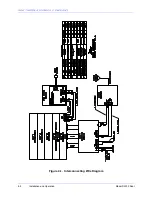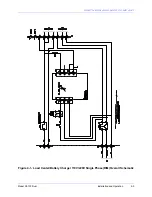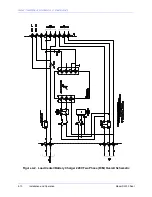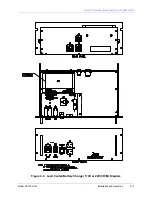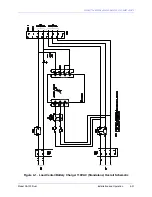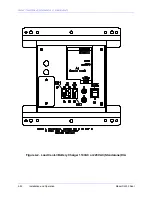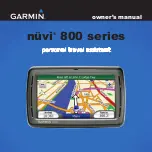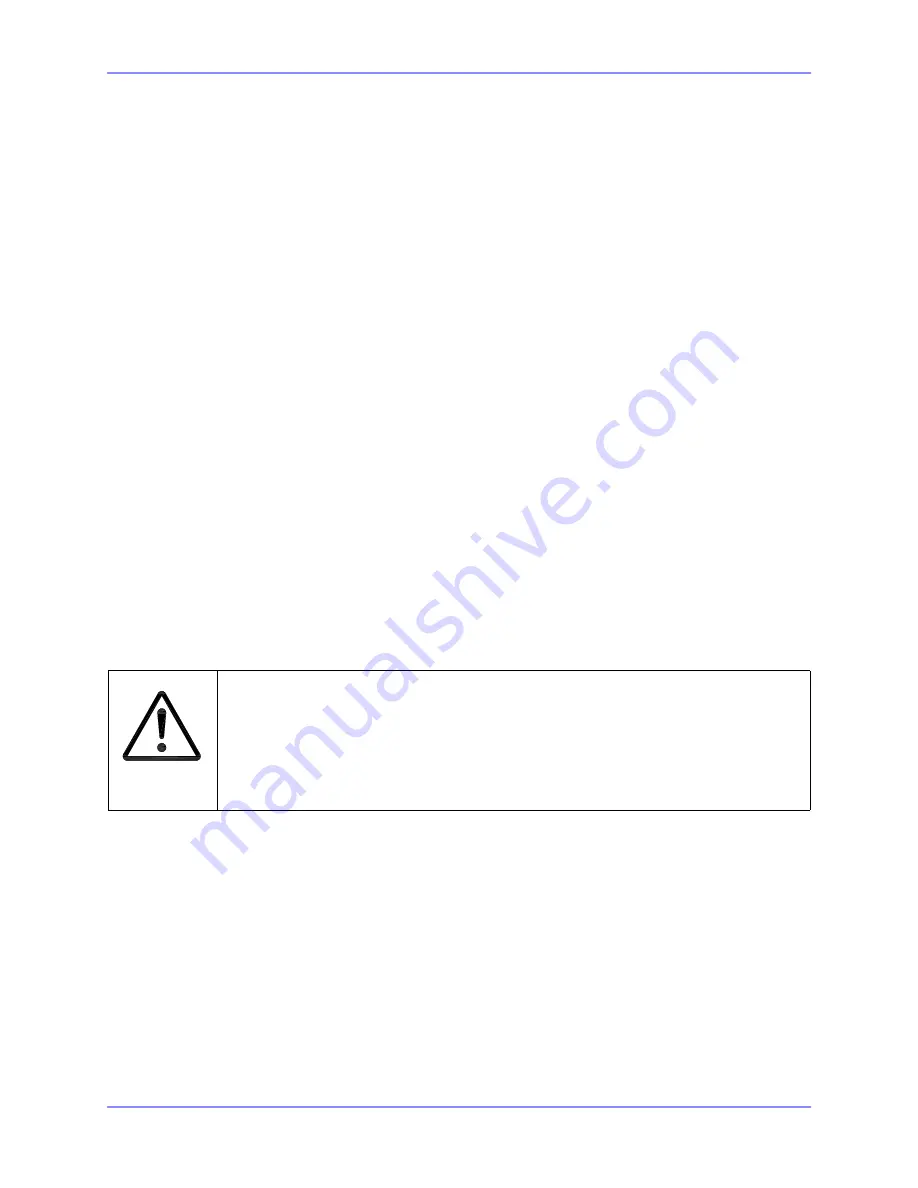
SOUTHERN AVIONICS COMPANY
Model SA100 Dual
4-13
Installation and Operation
4.4.1.2 Alignment Procedure Rack Mount Version
1. Connect an AC input source to J3.
2. Using a digital multimeter (DMM), verify 120/230 VAC is present at convenience outlet J1.
3. Connect positive lead of DMM to A1P5-pin 3, and the negative lead to the Ground post
located in center of the chassis.
4. Place the charger ON/OFF switch to the ON position.
5. Verify that both the DC O.K., and Power O.K., LED's located on the front panel of the charger
assembly, A1, are illuminated (will take approximately 2-10 seconds to occur).
6. Measure voltage at A1P5-pin 3.
7. Using the plastic alignment tool, adjust the variable resistor labeled (Adjust 22.5-28.5)
located on the top front panel of charger assembly A1, until a voltage of 28.5 VDC is
measured.
8. Place the charger ON/OFF switch to the OFF position.
9. Connect the DMM across R1.
10. C24V battery stack to J4.
11. Place the charger ON/OFF switch to the ON position.
12. Place the DC ON/OFF circuit breaker in the ON position. Measure the voltage across R1,
with the negative lead to ground and use Ohm's law to calculate the charging current (+V/.02
Ohms = Amps. The charging current should never exceed 11.5A.
13. Move the positive lead of the DMM to CB1-pin 2 and the negative lead to chassis ground.
14. Verify that +DC is present; a fully charged stack will yield 28.5Vcr1 or approximately 27.8
VDC.
15. Place all front panel switches and circuit breakers into the OFF position.
16. Disconnect all AC and DC input sources from the Load Center/Battery Charger.
Warning!
Use extreme caution to not short +DC to ground.
Eqiupment could be seriously damaged.
Summary of Contents for SA100
Page 20: ...SOUTHERN AVIONICS COMPANY Model SA100 Dual x Contents...
Page 22: ...SOUTHERN AVIONICS COMPANY Model SA100 Dual 1 2 Introduction This page intentionally left blank...
Page 25: ...SOUTHERN AVIONICS COMPANY Model SA100 Dual 1 5 Introduction Figure 1 2 Transmitter Portrait...
Page 26: ...SOUTHERN AVIONICS COMPANY Model SA100 Dual 1 6 Introduction This page intentionally left blank...
Page 28: ...SOUTHERN AVIONICS COMPANY Model SA100 Dual 1 8 Introduction This page intentionally left blank...
Page 119: ...SOUTHERN AVIONICS COMPANY Model SA100 Dual 3 3 Antennas Figure 3 1 Antenna Reactance...
Page 120: ...SOUTHERN AVIONICS COMPANY Model SA100 Dual 3 4 Antennas This page intentionally left blank...
Page 160: ...SOUTHERN AVIONICS COMPANY Model SA100 Dual 5 8 Maintenance This page intentionally left blank...
Page 162: ...SOUTHERN AVIONICS COMPANY Model SA100 Dual 6 2 Parts List This page intentionally left blank...
Page 164: ...SOUTHERN AVIONICS COMPANY Model SA100 Dual 6 4 Parts List This page intentionally left blank...
Page 218: ...SOUTHERN AVIONICS COMPANY Model SA100 Dual 6 58 Parts List This page intentionally left blank...