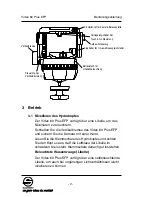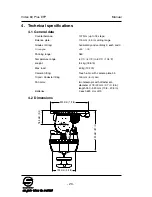Manual
Video 60 Plus EFP
- 16 -
Make sure that the tilt safety lock has engaged (The head
can’t be tilted any more).
➪
Hold the camera with one hand.
➪
Grasp the locking lever with your thumb and index and
pull down the red safety button.
➪
Move the locking lever as far as possible to the left and
take out the camera plate.
3.5 Positioning of the camera
➪
Hold the camera by securing the pan bar.
➪
Apply horizontal brake and release vertical brake and tilt
safety lock by pulling out the red knob and turning it 90°.
Green marking on the red knob becomes visible
(rocking the pan bars up and down will facilitate this).
➪
Select 0 on the vertical drag adjustment ring.
➪
Open the lock of sliding balance plate.
On the Video 60 Plus EFP you have to push back red lever
underneath the balance plate as far as possible.
➪
By turning the spindle forwards and backwards move
the camera until you have reached a position where the
camera is balanced horizontally. Rear-heavy cameras
are moved to the front by turning the spindle clockwise,
front-heavy cameras are moved to the back by turning
the spindle anti-clockwise. You will find it easier when
holding the camera in a horizontal position.
➪
Secure sliding balance plate with clamping lever
(spindle drive is self-locking, clamping serves to elimi-
nate play).
➪
Lock the balance plate on the Video 60 Plus EFP by
pulling the red lever into its initial position.
Caution:
If you can’t manage to center the camera, you
should move the camera plate to a different
position on the tripod mounting adapter.