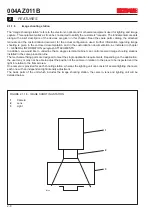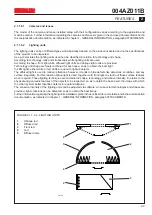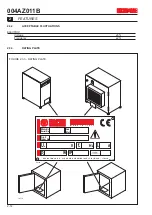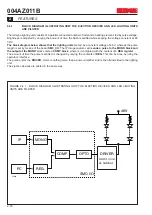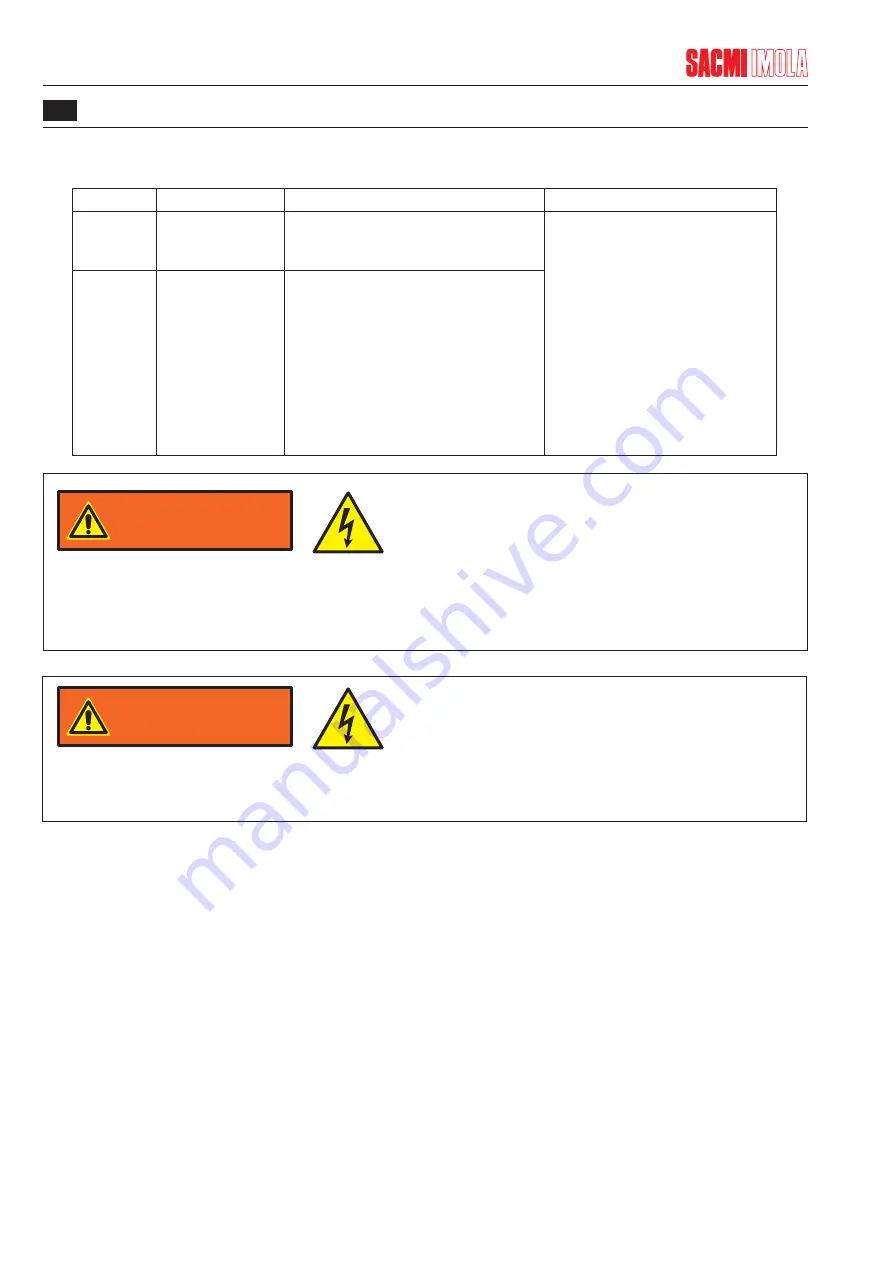
3
SAFETY EQUIPMENT AND PRECAUTIONS
3-2
004AZ011B
3.1.2 LOCKOUT/TAGOUT
Perform the stoppage procedure.
Energy
Position
Action
Check
Perform the start-up procedure.
All types
Perform the LockOut/TagOut
procedure of the machine in which
the vision system is installed.
Try to start the system; the
system should NOT start.
- See notes below.
Electrical
QS1
(if the main elec-
trical cabinet is
provided)
- Turn the switch to OFF (or O).
- Lock the switch in the OFF (or O)
position with a LockOut multiple
device.
- Remove the keys to the locks and
personally hold on to them.
D0003273_00
WARNING
D0000004_00
As there are a number of drive and/or electronic converters, some parts in the electrical cabinet may have a
dangerous voltage for some minutes, even after the power system has been disconnected.
Carefully read the notes and instructions in the plates of the electrical cabinet.
D0003273_00
WARNING
D0000004_00
The section of the electrical system before the switch may be live even if the main switch is in the OFF
position.
- Use the factory main switch to cut off electrical power to the line.
Summary of Contents for CVS Series
Page 2: ......
Page 4: ...004AZ011B...
Page 8: ...004AZ011B TABLE OF CONTENTS Page 0 8...
Page 16: ...004AZ011B 1 GENERAL INFORMATION 1 8...
Page 37: ...T6912 SAFETY EQUIPMENT AND PRECAUTIONS 3 3 3 004AZ011B FIGURE 3 1 2 LOCKOUT TAGOUT QS1...
Page 46: ...3 SAFETY EQUIPMENT AND PRECAUTIONS 3 12 004AZ011B...
Page 62: ...7 ADJUSTMENTS 7 4 004AZ011B...
Page 66: ...8 MAINTENANCE 8 4 004AZ011B...